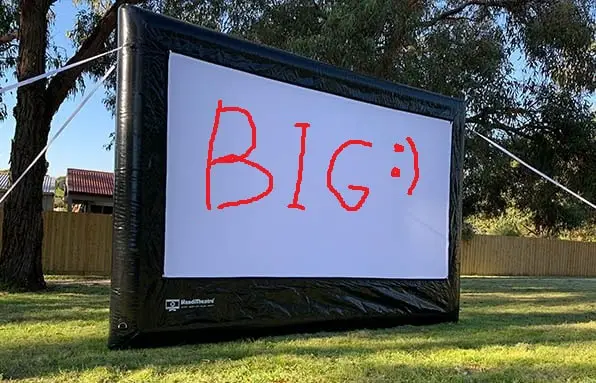Do projectors have sound? This is a question that I get asked all the time.
And the answer is, it depends on the projector! Some do and some don’t.
In this article, I’ll give you the lowdown on do projectors have sound and what to look for when purchasing one for your home or office.
- Do Projectors Have Sound? The Answer, Plus Reviews and Tips
- Basics of Using Projector Audio
- Tips for Using Projector Audio
- How Do You Get Sound from A Projector with RCA Connectors?
- Get Sound from A Projector with Headphones Output Jack
- USB Type-A: Get Sound from A Projector
- How to Get Sound from A Projector via HDMI
- Bluetooth or Wi-Fi: Get Sound from A Projector
Does Projectors Have Sound?

As I mentioned before whether or not a projector has sound capabilities depends on the model.
Some projectors have built-in speakers, while others do not. If you’re looking for a projector with sound, be sure to check the product specifications before making your purchase.
There are a few things to keep in mind if you do decide to get a projector with sound:
- First, the quality of the audio will vary depending on the model. It’s important to read reviews and do your research to find a projector with good-quality audio.
- Second, keep in mind that most projectors with built-in speakers are not powerful enough to fill a large room. If you’re planning on using your projector in a large space, you may need to invest in external speakers.
Now that you know the answer to the question, “Do projectors have sound?”, you’re ready to start shopping!
Basics of Using Projector Audio
Connecting audio to your projector is an important part of making sure that you are able hear what’s going on screen. And not just any old speakers will do!
You need something special for this job because most projectors only produce video footage rather than actual sounds.
The good news? There exist several different ways we can go about connecting our desired sound source with the appropriate equipment required:
- Line Level Audio Out RCA connector (which sends analog signals).
- Speaker Removal headphones output jack (for digital ones).
- USB Type-A port.
- From the HDMI cable.
- Wireless connection (Bluetooth or Wi-Fi).
Tips for Using Projector Audio
Keep in mind that the quality of the audio will vary depending on the model of the projector.
It’s important to do your research and read reviews before purchasing a projector to ensure that you’re getting one with good-quality audio.
Remember that you can always adjust the volume of the audio depending on your needs. If it’s too loud or too soft, simply use the volume controls on your computer or another device to make adjustments.
How Do You Get Sound from A Projector with RCA Connectors?

The first thing you need is an RCA to miniplug cable. You can find these at any electronics store or online. Once you have the cable, connect one end to the “audio out” port on your projector and the other end to the “line in” port on your speakers.
Once everything is plugged in, turn on your projector and speakers. You should now be able to hear sound coming from your speakers!
If you’re using a computer as your source, you may need to adjust the audio settings.
- On a Windows PC, go to Start > Control Panel > Sound. Under “Playback,” make sure your speakers are selected as the default device.
- On a Mac, go to System Preferences > Sound. Click the “Output” tab and select your speakers from the list.
Get Sound from A Projector with Headphones Output Jack
Another way to get sound from your projector is to use the headphone’s output jack. This is usually located on the side or back of the projector. To do this, you’ll need a miniplug-to-miniplug cable and a pair of headphones or speakers with a miniplug input.
Connect one end of the cable to the “headphones out” port on your projector and the other end to the “line in” port on your headphones or speakers.
After you’ve connected everything, turn on your projector and audio device. You should now be able to hear sound through your headphones or speakers!
USB Type-A: Get Sound from A Projector
The USB Type A is a standard connector that is found on most computers and other devices. If your projector has a USB Type-A port, you can use it to connect audio to your projector.
You’ll need a miniplug-to-USB cable to do this. Plug one end of the cord into the “audio out” port on your projector and plug the other end into the USB Type-A port on your PC. Turn on both devices once everything is plugged in >> you should now be able to hear audio coming from your computer!
How to Get Sound from A Projector via HDMI

HDMI is a digital connection that is used to connect audio and video devices. If your projector has an HDMI port, you can use it to connect audio to your projector.
Follow these steps to connect your computer to your projector:
- Get an HDMI cable.
- Connect one end of the cable to the “audio out” port on your projector and plug the other into the HDMI port on your PC.
- With everything plugged in, turn on both devices. Now you should be able to hear sound coming from Computer!
Bluetooth or Wi-Fi: Get Sound from A Projector
Connect your projector to the speakers via Bluetooth or Wi-Fi. Make sure there are no other devices connected that use this same connectivity protocol, like smartphones or tablets for instance. Success!
You’ve just set up a connection between two items in order control them both through one device – sounds complicated but it’s actually pretty easy once you know what button does what function.