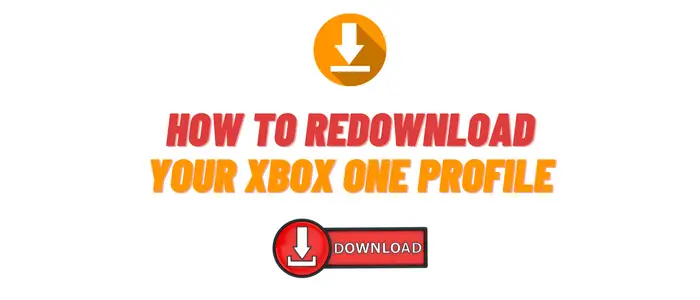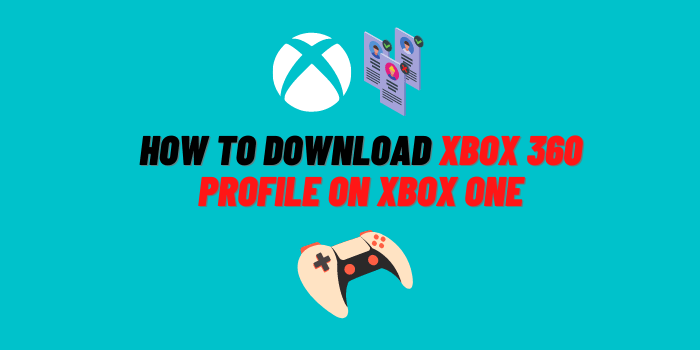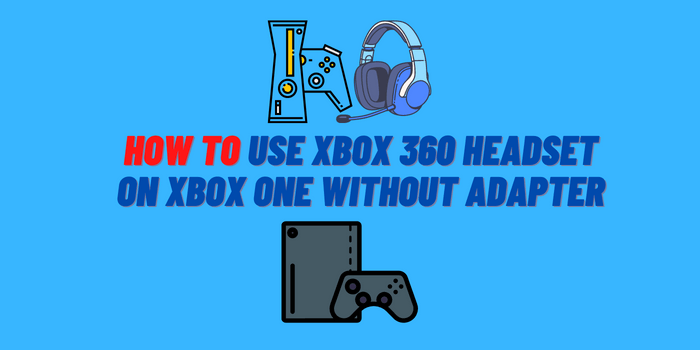If you’re reading this, there’s a good chance that you’re having some trouble with your Xbox One notifications. Maybe they’re not popping up when they should, or maybe they’re not working at all. Don’t worry, we got you!
In this article, we’ll walk you through the most common causes of Xbox One notification problems and show you how to fix them. So whether your notifications are completely broken or just not working the way you want them to, we’ve got you covered.
Are the notifications on the Xbox that important?
Notifications are a useful way to stay up-to-date on what’s happening with your games and apps, but they’re not essential to the use of your console. If you’re having trouble with notifications, you can still use your Xbox One as normal. You just won’t receive any notifications until the problem is fixed.
Can I use the Xbox without notification? Is it convenient or not?
Yes, you can still use your Xbox One without notifications. However, it may not be as convenient, since you will not be able to stay up-to-date on what’s happening with your games and apps. We recommend troubleshooting your notification problems so that you can get back to using your console normally.
Reasons why notifications do not come

There are a few different reasons why your Xbox One notifications might not be working properly:
- The most common reason is that your console’s notification settings are incorrect;
- Another possibility is that there’s a problem with the Xbox Live service, which is what delivers notifications to your console in the first place;
- And finally, it’s also possible that there’s a problem with your game or app itself.
If you’re having trouble with your Xbox One notifications, the first thing you should do is check your console’s notification settings.
To do this, open the Settings menu and go to System > Notifications. From here, you can review all of the different types of notifications that can be sent to your console, and make sure that they’re turned on.
If your notification settings are correct but you’re still not receiving notifications, the next step is to check the Xbox Live service status. To do this, go to the Xbox Live Service Status page and see if there are any reported problems with the service. If there are, it’s likely that this is the cause of your notification problems.
Finally, if you’re certain that both your console’s settings and the Xbox Live service are working properly, it’s possible that there’s a problem with the game or app itself. In this case, you’ll need to contact the developer of the game or app for assistance. They should be able to help you troubleshoot the problem and get notifications working again.
Are the actions the same for different models?
The steps in this article are the same regardless of which Xbox One model you have. Whether you have an Xbox One S, an Xbox One X, or the original Xbox One, the process for troubleshooting notification problems is the same.
Is it possible to receive only some notifications?
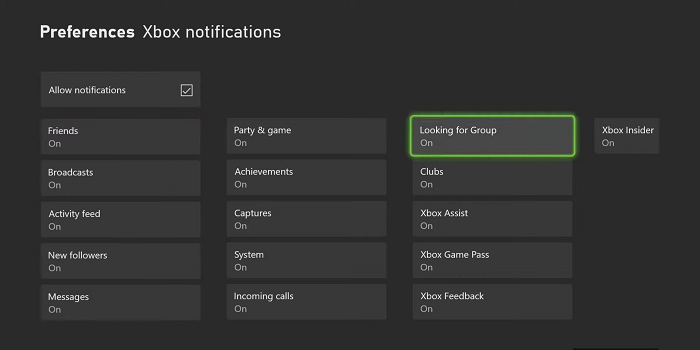
Yes, it’s possible to receive only certain types of notifications on your Xbox One. For example, you can choose to receive only game notifications or only app notifications.
To customize which types of notifications you receive, open the Settings menu and go to System > Notifications. From here, you can review all of the different types of notifications that can be sent to your console, and choose which ones you want to receive.
Why Xbox App Notifications Not Working: Overall
The most important thing to remember is that you’re not alone if you’re having trouble with your Xbox One notifications. There are a few different things that can cause this problem, but fortunately, there are also a few different ways to fix it. So if your notifications are giving you trouble, be sure to check your console’s settings, the Xbox Live service status, and the game or app itself for any known issues. With a little troubleshooting, you should be able to get your notifications working again in no time. Thanks for reading! We hope this article was helpful.
What other questions do you have about Xbox? Let us know in the comments below! And be sure to check out our other articles for more information and tips about gaming.