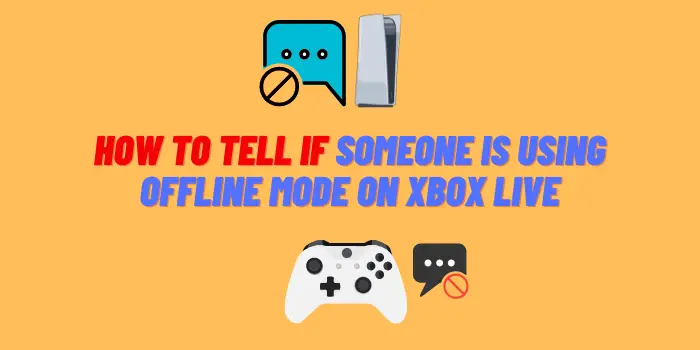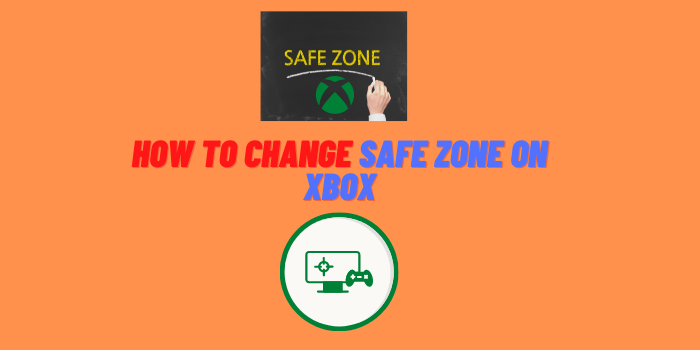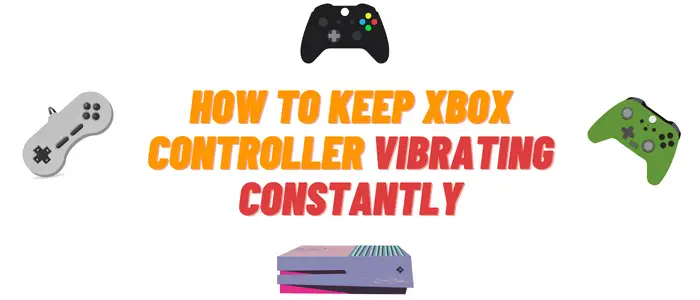If you’ve just bought an Xbox One, or are considering buying one, you may have noticed that it’s louder than your old Xbox 360. Don’t worry – it’s not just you. Many people have commented on how loud the new console is. But why is it so loud? In this article, we’ll take a look at some of the reasons why the Xbox One is so noisy, and offer some tips on how to reduce the noise level.
How should my Xbox be working?
The first thing to understand is how the Xbox One is designed to work. The console has two main fans: one for the CPU and one for the GPU. These fans are designed to move a lot of air around, and they’re necessary to keep the console cool during long gaming sessions.
Microsoft has also said that the Xbox One was designed to be “whisper quiet” during normal operation. So, if you’re noticing that your console is louder than it should be, there are a few potential causes.
Why is Xbox One so loud
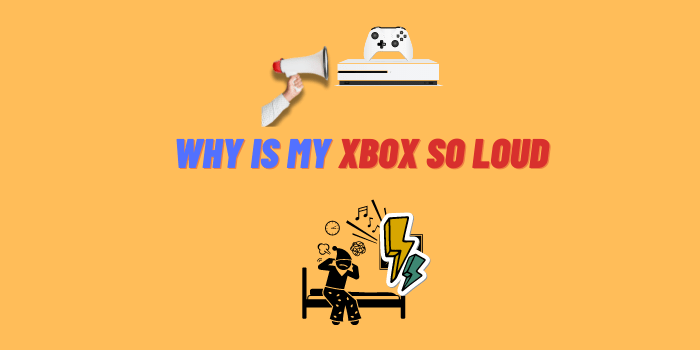
Now let’s look at the main reasons why your xbox can be so noisy.
Overheating
One of the most common reasons for a noisy Xbox One is overheating. If the console is working harder than usual – for example, if you’re playing a particularly intensive game – the fans will spin up to try and cool things down. This can cause the noise level to increase significantly.
If your console is overheating, you may notice that it shuts down unexpectedly, or that games start to stutter or freeze. If this is happening, it’s important to take a break and allow the console to cool down. You may also want to consider investing in an external fan, which can help to keep the air moving around the console.
Long work sessions
Another reason for a noisy Xbox One is simply that it’s been working hard for a long time. If you’ve been playing games or watching movies for several hours, the fans will have to work harder to keep things cool. This can cause the noise level to increase.
One way to reduce the noise level in this situation is to take a break every now and then. This will give the console a chance to cool down and will help to prolong its lifespan.
We don’t recommend leaving your Xbox on for extended periods of time, as this can cause it to overheat. If you’re going to be away from home for a while, we recommend turning the console off completely.
Dirty Fans
Another potential cause of a noisy Xbox One is dirty fans. If the fans are covered in dust, they won’t be able to spin as freely, and this will make them louder.
To clean the fans, you’ll need to open up the console. This voids your warranty, so if you’re still within the one-year warranty period, it’s best to take it back to the store and have them fix it for you. If not, there are plenty of YouTube videos that show you how to open up the console and clean the fans.
Update Issues
Sometimes, a loud Xbox One can be caused by a software update that hasn’t been installed correctly. This is more likely to happen if you’ve turned off your console while it was in the middle of updating.
To fix this issue, you’ll need to boot into Safe Mode and delete the offending update. Microsoft has a guide on how to do this, which you can find here.
Faulty Hardware
In some cases, a noisy Xbox One may be the result of faulty hardware. This is most likely to happen if you’ve had your console for a long time, or if it’s been dropped or damaged in some way.
If you think your console may be faulty, the best course of action is to take it back to the store where you bought it and ask them to have a look at it. If they can’t find anything wrong, they may suggest sending it back to Microsoft for repairs.
As you can see, there are a few potential causes of a noisy Xbox One. In most cases, it’s nothing to worry about, and can be fixed fairly easily. However, if your console is making strange noises, or if it’s overheating frequently, it’s best to take it back to the store or contact Microsoft for help.
Is it worth fixing the console yourself if it doesn’t work?
In some cases, yes. For example, if the problem is a dirty fan, you can easily clean it yourself. However, if the problem is more serious – for example, if your console is overheating frequently – it’s best to leave it to the professionals.
Remember, opening up your console will void your warranty, so it’s only worth doing if you’re out of warranty or if you’re confident that you can fix the problem yourself.
If your console is still under warranty, it’s best to take it back to the store or contact Microsoft for repairs. This way, you won’t void your warranty, and you’ll have peace of mind knowing that the problem will be fixed by a qualified technician.
If your Xbox One is making strange noises or overheating, there are a few potential causes. In most cases, the problem can be fixed easily. However, if you’re out of warranty or confident that you can fix the problem yourself, it’s worth taking the console back to the store or contacting Microsoft for repairs.
Why is My Xbox One Fan so Loud
There are a few reasons why your Xbox One might be noisy. In most cases, it’s nothing to worry about, but if you’re concerned, we recommend taking a break and letting the console cool down. In some cases, a noisy Xbox One can be caused by faulty hardware. If this is the case, we recommend taking the console to a qualified repair center for diagnosis and repairs. Thanks for reading! I hope this article was helpful.