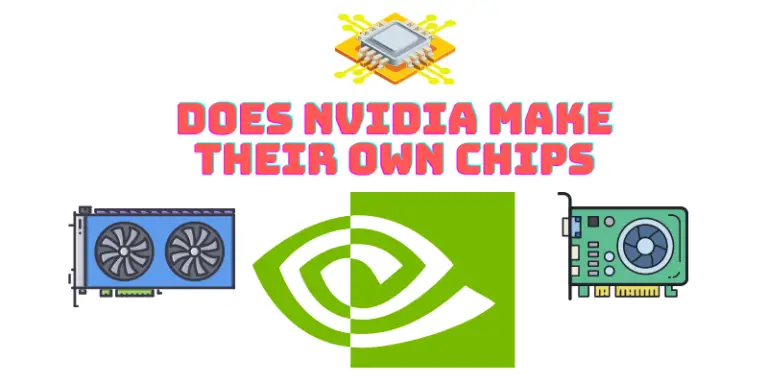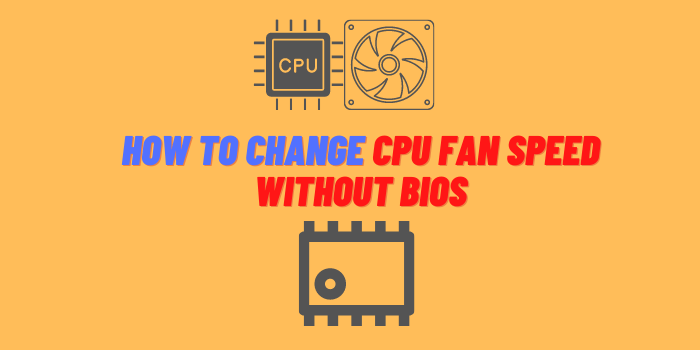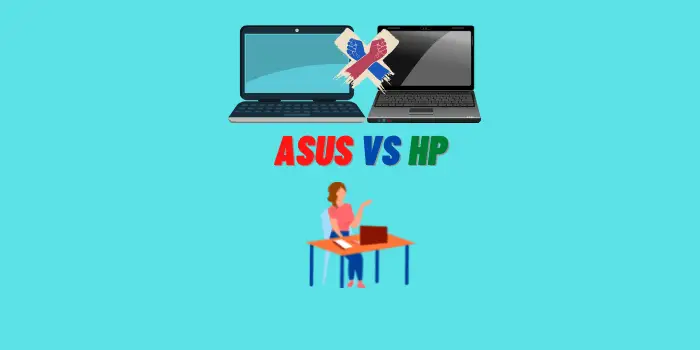A chromebox is a desktop computer that runs on the Chrome OS operating system. It was first released in March 2012. It is very similar to a Chromebook, except that it comes with a more powerful processor and more storage space. Chromeboxes are popular among business owners and educators, because they are cheap to purchase and easy to maintain. In this article, we will answer all of your questions about chromeboxes!
Below we’ill try to answer the most frequently asked questions from our readers about a ChromeBox computers. Sit back, we’re starting our Ultimate Chromebox tour!
What is a Chromebox Good for?
A chromebox is good for a variety of tasks, including surfing the internet, checking email, watching videos, meetings and playing games. Chromeboxes are also becoming increasingly popular among small business owners and education, since they are inexpensive to buy and simple to maintain.
What are the Pros and Cons of a ChromeBox
The Pros of a ChromeBox are its low price, durability, and easy to use interface. A Chromebook may be used to be productive while on the move, but it also functions well at home on a desk or table. Also it’s not battery-powered.
The Cons of a ChromeBox are that it is not as powerful as a laptop or desktop computer, so some tasks may be slow to load or run. Additionally, the operating system may not be compatible with all software programs. Also it has a bit limited storage space and processing power.
What is the Difference between ChromeBox and ChromeBook

The primary difference between a Chromebox and Chromebook is that a Chromebox comes with a more powerful processor and more storage space. Additionally, Chromeboxes can be used with an external monitor, while Chromebooks cannot. However, Chromebooks are battery-powered and have a bigger mobility.
The Google Chromebox is a Chrome OS computer that can do everything a Chromebook can, but it does so more effectively. That’s because the Chromebox isn’t battery-powered, and its design allows for greater thermal performance. Both of these features result in a considerably smoother user experience when compared to the same internal components.
How Secure is a Chromebox
Chromebooks and Chromeboxes are some of the most secure laptops on the market. Chrome OS is built on top of Linux, which is known for its security features.
In addition, all data stored on a Chromebox is encrypted. For businesses, this makes Chromeboxes a great option for secure file storage and sharing.
Does chromebox work with Games
Some chromeboxes work with games, but not all of them. If you are looking for a chromebox to play games, you should check the specifications to make sure that the model you are interested in supports this functionality.
The best chromebox for games in our opinion is the ASUS Chromebox 4. It comes with a powerful Intel Core i processor and supports gaming graphics.
What is the Best Chromebox for the Money

The best Chromebox for the money is the ASUS Chromebox M004U. It has an Intel Core i CPU with a lot of processing power, and it is very affordable. Additionally, it supports gaming graphics and has a lot of storage space.
There is also several good chromebox models on the market, for example Acer Chromebox CXI-i34GK, which is a good value for the price. It has an Intel Celeron CPU and is perfect for basic tasks such as web browsing or checking email.
What are the dimensions of a chromebox
The dimensions of a chromebox vary depending on the model you choose. However, most chromeboxes are about four inches wide and six inches long. They are also quite thin, so they will not take up a lot of space on your desk.
What is the weight of a chromebox
The weight of a chromebox also varies depending on the model you choose. However, most chromeboxes weigh between one and two pounds. This makes them easy to transport and move around.
What are the specs of a chromebox
The specs of a chromebox vary depending on the model you choose. However, most chromeboxes come with an Intel Core i processor and four or eight gigabytes of storage space. They also have built-in WiFi and a number of ports for connecting devices.
Is there an adapter to use an external monitor with chromebox
Yes, many chromeboxes come with an adapter that allows you to connect an external monitor. This is a great feature if you want to use your chromebox as a desktop computer.
Do I need WiFi to use chromebox
No, you do not need WiFi to use a chromebook. All Chromebooks and Chromeboxes come with WiFi built-in. However, you can also connect to the internet using an Ethernet cable if you prefer.
How to turn ON a chromebox
To turn on a chromebox, you simply need to press the power button 🙂 The chromebox will start up and you will be able to log in using your Google account.
How to Log In to a Chromebox
To log in to a chromebox, you simply need to enter your Google account information. This will allow you to access all of your Google files and applications. You can also log in using a different account if you prefer.
How do i turn OFF a chromebox
To turn off a chromebox, you can either press the power button or use the Shut Down command in the Chromebox settings. This will power down your chromebox and turn off all of its components.
How to Change the Password on a Chromebox
- Go to the settings menu;
- Select “Users”;
- Select the user you want to change the password for;
- Enter your new password and confirm it;
- Click “Save”.
The chromebox will then restart and your new password will be applied.
What is the recovery button on a chromebox
The recovery button on a chromebox is used to reset the device to its factory settings. This can be useful if you are having trouble logging in or if you want to delete all of your data. To reset your chromebox, you need to press and hold the recovery button for about ten seconds. You will then see a message that says “Reset to Factory Defaults?” Press the “Y” key to confirm. Your chromebox will then reset and restart.
What printer is compatible witha chromebox
A number of printers are compatible with chromeboxes. However, the best option is to use a Google Cloud-ready printer. This type of printer is specifically designed to work with Chromebooks and Chromeboxes. You can find a list of Google Cloud-ready printers on the Google website.
Can I install my own software on a chromebox
Yes, you can install your own software on a chromebox. However, you need to be careful to only install applications that are compatible with Chrome OS. You can find a list of compatible applications on the Google website.
What is chromebox Alpha
Chromebox Alpha is a new type of chromebox that was announced by Google in March 2017. It is designed for businesses and comes with a number of features that are not available on other chromeboxes. For example, it includes support for the Google Admin Console, which allows businesses to manage their devices and users more easily.
How to Owerwash a chromebox
- Go to the settings menu;
- Select “Show Advanced Settings”;
- Select “Powerwash”;
- Click “Reset and Powerwash”.
Your chromebox will then reset and restart. Be sure to back up your data before doing this, as it will be deleted.
What is the highest reolution display chromebox will support
The highest resolution that a chromebox will support is 1920×1080. However, some models may support higher resolutions depending on the hardware that is included. For example, the Chromebox for Meetings supports up to 3840×1920 resolution.
How to update chromebox software
- Go to the settings menu;
- Select “About Chrome OS”;
- Click “Check for Updates”.
Your chromebox will then check for available updates and install them. Be sure to have a stable internet connection before doing this.
Does chromebox run android apps
No, chromebox does not run android apps. It only runs Chrome OS applications that are compatible with Chrome OS.
What is the primary use for a chromebox
The primary use for a chromebox is to provide a low-cost alternative to a traditional desktop computer. Chromeboxes are ideal for basic tasks such as web browsing, email, and document editing. They are also a good option for schools and businesses.
Can chromebox be used as a media center
Yes, chromebox can be used as a media center. In fact, there are a number of applications that are designed specifically for this purpose. You can find a list of compatible applications on the Google website.
How to reset chromebox to factory settings
- Go to the settings menu;
- Select “Show Advanced Settings”;
- Select “Reset”;
- Click “Reset and Powerwash”.
After you’ve enabled the option, your chromebox will restart and reset.
What webcams work with chromebox
A number of webcams work with chromeboxes. However, the best option is to use a Google Hangouts-certified webcam. This type of webcam has been specifically tested and certified to work with Chromebooks and Chromeboxes.
How do i assign chromebox name from one device to another
- Go to the settings menu;
- Select “Show Advanced Settings”;
- Select ” Device Name”;
- Type in the new name for your chromebox.
Your chromebox will then be renamed.
Does chromebox have a chrome browser
Yes, chromebox comes with the Chrome browser pre-installed. It is based on the same engine as the Chrome browser that is used on Chromebooks.
What monitors work with chromebox
A number of monitors work with chromeboxes. However, the best option is to use a monitor that is Google-certified. This type of monitor has been specifically tested and certified to work with Chromebooks and Chromeboxes.
How to connect two monitorsto a chromebox
- Go to the settings menu;
- Select “Display”;
- Select “Output Connectors”;
- Select the appropriate connector (HDMI or DisplayPort);
- Connect the monitor to the chromebox using the appropriate cable;
- Repeat steps for additional monitors.
Thats it.
Does the chromebox have powered usb ports
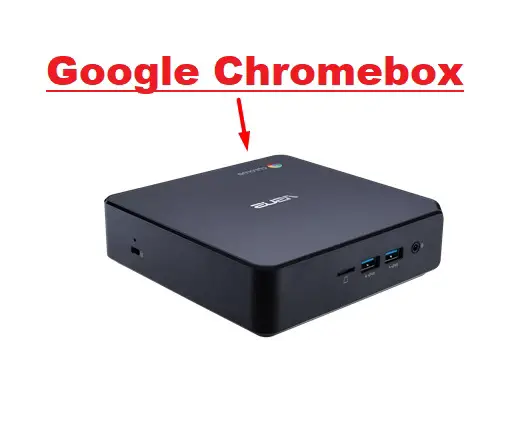
Yes, the chromebox has powered USB ports. This allows you to connect devices such as a keyboard, mouse, or printer to the chromebox without having to use an AC adapter.
What bluetooth speaker works with chromebox
A number of bluetooth speakers work with chromeboxes. However, the best option is to use a Google-certified speaker. This type of speaker has been specifically tested and certified to work with Chromeboxes.
How long does it take a chromebox to start
It usually takes a chromebox about 15 seconds to start up. However, this may vary depending on the model of chromebox that you are using.
Can I install windows on chromebox
No, it is not possible to install Windows on a chromebox. Chromeboxes only run Chrome OS applications.
Are chromebox virus proof
Yes, chromeboxes are virus-proof. Chrome OS is a Linux-based operating system and as such is not susceptible to viruses.
What cpu does chromebox have
The cpu in chromeboxes varies depending on the model that you are using. However, most models use an Intel Celeron processor.
How does a chromebox connect to the internet
- Via an Ethernet cable;
- Via Wi-Fi.
Almost like any other device.
Are chromebox still supported
Yes, chromeboxes are still supported. Google continues to release updates and security patches for Chrome OS.
Does a chromebox have sound
Yes, chromeboxes have sound. They use the same audio output as Chromebooks. This allows you to connect external speakers or headphones to the chromebox.
Does netflix work on chromebox
Yes, Netflix works on chromeboxes. However, you must be subscribed to the Netflix streaming plan in order to watch videos.
How much does a chromebox cost
The price of chromeboxes varies depending on the model that you are using. However, most models range in price from $100 to $300.
Final words about ChromeBoxes
That’s it for our article on ChromeBoxes. We hope you found it helpful. If you have any questions, please feel free to ask in the comments section below. Thanks for reading!