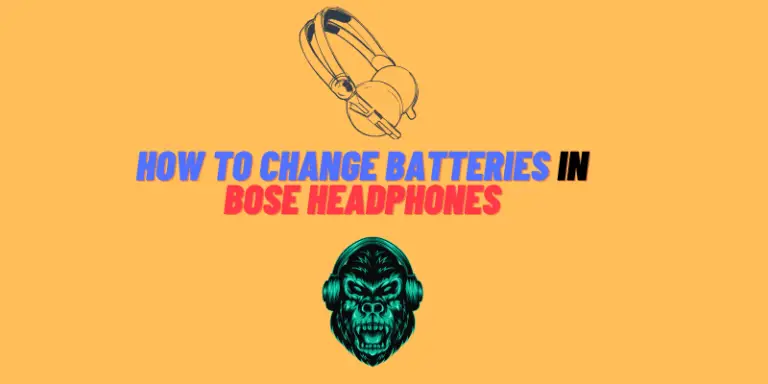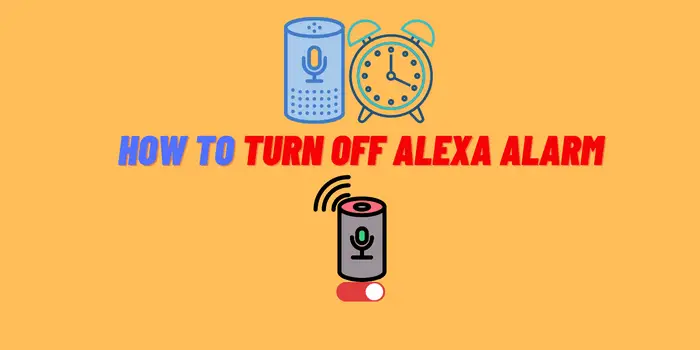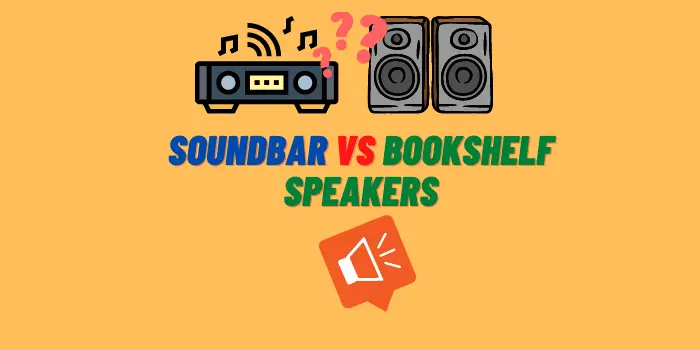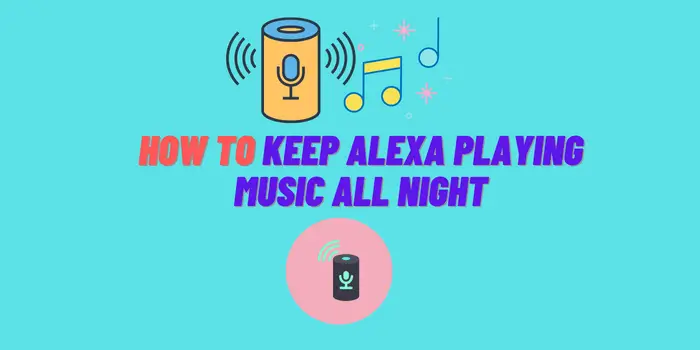Griffin Technology iMic USB Audio Device- Great Way To Improve The Audio Quality
If you’re looking for a great audio interface to improve the quality of your recordings, look no further than iMic. So, what is an iMic and what useful features does it have? Let’s find out in this article.
What Is An iMic? – iMic Overview

iMic meaning is Integrated Management Information Computer. It is a creative device that allows you to connect your favorite microphones and audio sources without the need for built-in sound input. This amazing device lets you convert your vinyl records and tapes into digital formats so that they can be played on any CD player or mp3 player.
It’s made by Griffin Technology. The iMic is the perfect solution for users who want to add input or output without having a port. With the help of this device, you can connect your mic and other input devices to an iBook, PowerMac, Powerbook, or PC system without any hassle. Griffin iMic provides both line-level outputs for connecting headphones or external speakers as well!
The free download for Mac users, Final Vinyl is a great way to convert your vinyl records into a digital format easily. With features such as 10 band EQ and waveform-based cue editing, you can make any song sound like it was recorded in front row center! But wait there’s more- this program also contains an RIAA filter which will properly equalize LPs without having connect them directly through preamp output wires.
Additionally, this unit will make your home studio recording or podcasting experience more convenient. It can be used as an input for any audio application, including Final Cut Pro, Garageband and iMovie.
Griffin Technology iMic USB audio device is the perfect solution for people who want better-sounding audio. It uses USB to isolate your computer’s noise, giving you higher quality sound when recording or playing back through external speakers–and no more fuzzy chewing sounds because it can’t compete with what’s coming out of built-in settings!
Griffin iMic Features

- Switchable Microphone/line input;
- USB interface with stereo audio input/output;
- This device also provides audio I/O to computers without dedicated connectivity;
- Convert your vinyl LP and tape collection into digital songs so you can take them anywhere;
- Record audio into audio/video applications;
- Mac and Windows compatible;
- Includes Final Vinyl conversion software for Mac.
- Final Cut Pro;
- iMovie;
- Podcasting;
- GarageBand.
- Hardware control: toggle switch for mic/line setting;
- Audio input: 1/8″ (3.5mm) stereo line/mic-level minijack;
- Audio output: 1/8″ (3.5mm) stereo line-level minijack;
- Cable Length: 18″;
- Height: 0.5 in;
- Diameter: 2 in;
- Weight: 2 oz.
FAQ About Griffin Technology iMic USB Audio Device
How does an iMic work?
The iMic has an easy-to-use single switch that lets you choose between a microphone or line input. If the signal from your device gets too strong, it will be reduced and filtered before being sent to wherever it’s going.
How to use Griffin iMic?
In order to record audio with the iMic, simply go into your Control Panel and select Sounds & Audio Devices. From there select iMic as a recording device then choose what you want for playback. Griffin imic has been tested with many different versions of XP software so no matter which program it’s used with this will give optimal results!
How do I Turn on iMic in GarageBand?
Connect your iMic to GarageBand, go into preferences and make sure that it’s set as an input device. Then select New Track from the Track menu.
How to connect Griffin iMic to Mac
See this video to know how to connect iMic to Mac:
So, Should I Buy A Griffin iMic?
The iMic is a small, affordable device that can effectively eliminate the hum from your computer’s audio input, making it perfect for recording on laptops and desktop computers without built-in mic ports. It has been designed to be easy of install with both Macs as well PC-based machines. It’s easy installation process means there are no specialist skills required. This is the perfect time for you to try out iMic adaptor!