If you’re like most people, you love watching movies and TV shows with a sound bar. It provides an immersive experience that is unmatched by any other type of audio system. But what do you do when your sound bar starts cutting out? Don’t worry, we have the ultimate guide to why does my sound bar keep cutting out! In this article, we will answer some of the most common questions about why sound bars stop working properly. We will also provide tips on how to prevent your sound bar from cutting out.
- Why Does My Soundbar Keep Cutting Out? The Ultimate Guide
- Interference from Bluetooth – Soundbar Keep Going Out?
- Soundbar Keep Cutting Out: Wirings that are Not Well-Connected
- Issues with the Rear Satellite Kit
- Aging Components: Soundbar Keep Cutting Out
- Incorrect Wire Gauges
Why Does My Soundbar Keep Cutting Out? The Ultimate Guide
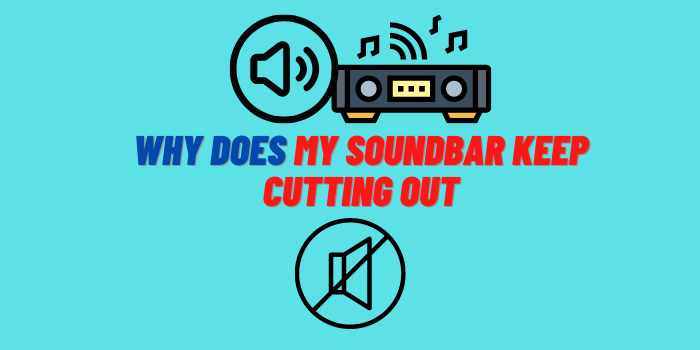
There are a few possible reasons why your sound bar might be cutting out. It could be a problem with the power source, the connections, or even the sound bar itself. In this guide, we’ll show you how to troubleshoot each of these potential problems so you can get your sound bar working again in no time. Let’s get started!
A soundbar can cut out for a variety of reasons, but when it does, you might be wondering why. While there are numerous causes behind this, there are three primary factors that cause a soundbar to stop working:
- Interference from Bluetooth;
- Wirings that are Not Well-Connected;
- Issues with the Rear Satellite Kit;
- Aging Components;
- Incorrect Wire
Interference from Bluetooth – Soundbar Keep Cutting Out?
The first reason why your soundbar might be cutting out is due to interference from Bluetooth. If you’re using a Bluetooth connection to connect your soundbar to another device, such as a phone or tablet, it’s possible that the signal is being interrupted by something else in the room. To fix this, try moving the devices closer together or turning off any other Bluetooth devices in the vicinity.
Soundbar Keep Cutting Out: Wirings that are Not Well-Connected

One of the most common reasons why sound bars would keep cutting out is because of wirings that are not well-connected. If you have a sound bar that constantly cuts out, it is likely that there are some loose wires somewhere. To fix this, you will need to check all the connections and make sure that they are all secure. You may also need to replace any damaged or frayed wires.
Issues with the Rear Satellite Kit
One of the most common complaints with sound bars is that the rear satellite kit cuts out frequently. While this can be frustrating, there are a few things you can do to try and fix the issue.
- First, check to make sure that all of the connections are secure. If any of the cables are loose, it could cause the sound to cut out.
- Another thing you can try is moving the satellite closer to the sound bar. Sometimes, if the satellite is too far away, it can lose its connection.
- If you’re still having trouble, you may need to replace the batteries in your remote control. Sometimes, weak batteries can cause issues with the signal between the remote and the sound bar.
Aging Components: Soundbar Keep Cutting Out
One of the several reasons why a sound bar might keep cutting out is because of aging components. As electronic devices age, their internal components can begin to degrade and fail. This can cause all sorts of problems, including random shutdowns or power surges that can cause the sound bar to turn off.
If you have an older sound bar, it’s definitely worth checking to see if this is the problem. You can usually do this by opening up the device and taking a look at the capacitors and other components. If they look corroded or damaged, then they may be causing your soundbar to turn off randomly.
Incorrect Wire Gauges

If you’re using an AV receiver, make sure that the gauge (thickness) of the speaker wire is thick enough. Most sound bars require 18-gauge speaker wire or thicker.
If the wire is too thin, it can cause a drop in voltage that will lead to your sound bar cutting out. You can check the thickness of your speaker wire by looking at the number on the side (AWG). The smaller the number, the thicker/better the quality of the wire.
To be safe, we recommend using 16-gauge speaker wire or thicker for most home theater applications. If you need to run your speaker wire more than 50 feet, you may need to go up to 12-gauge.
If you’re not sure what gauge speaker wire to use, you can always consult your sound bar’s owner’s manual or contact the manufacturer directly.
Another common cause of soundbars cutting out is using the wrong type of speaker wire. There are two main types of speaker wire: stranded and solid core.
- Stranded speaker wire is made up of many thin strands of copper wire bundled together. This makes it very flexible, which is why it’s often used for in-wall installations.
- Solid core speaker wire is made up of a single piece of thick copper wire. It’s not as flexible as stranded wire but it’s much easier to work with and less likely to cause issues.
For most home theater applications, we recommend using solid core speaker wire. If you’re not sure what type of speaker wire to use, you can always consult your sound bar’s owner’s manual or contact the manufacturer directly.






