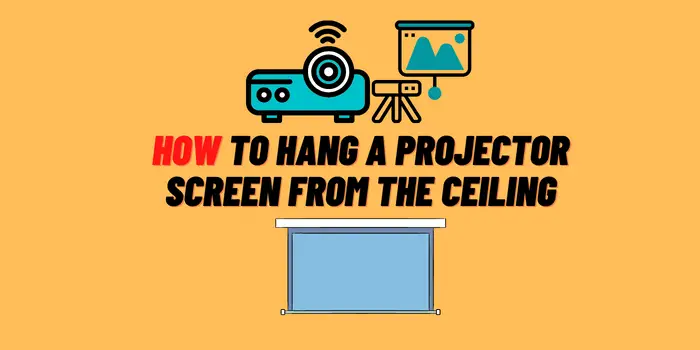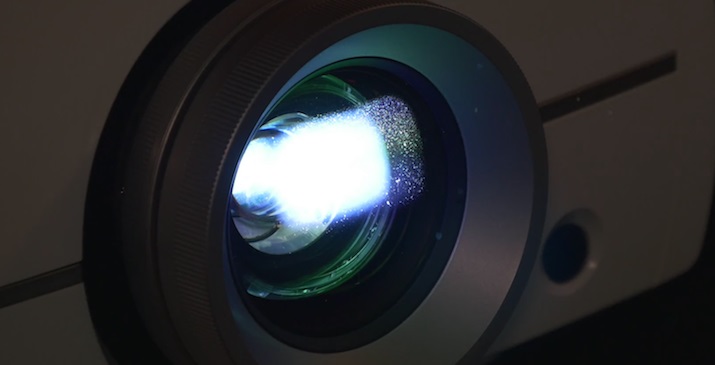If you’re looking for a way to make your home theater more interactive and engaging, then the best smart projector is an excellent option. These projectors have been steadily improved by big names in tech over recent years- going from noisy clunkers with low picture quality as their legacy devices; now they come equipped not only voice command programs like Amazon Alexa or Google Assistant (to do everything from powering on/off adjustments), but also features such at wide angle lens which provides better visibility when placed closer towards walls than typical distances would allow!
If you’re in a hurry, here are our top picks:
- The most reliable and most popular model on the market: Epson Home Cinema 2150
- Also the best among portable mini models: NEBULA Anker Capsule
All models are suited with outdoor movies activities.
What is a Smart Projector Technology
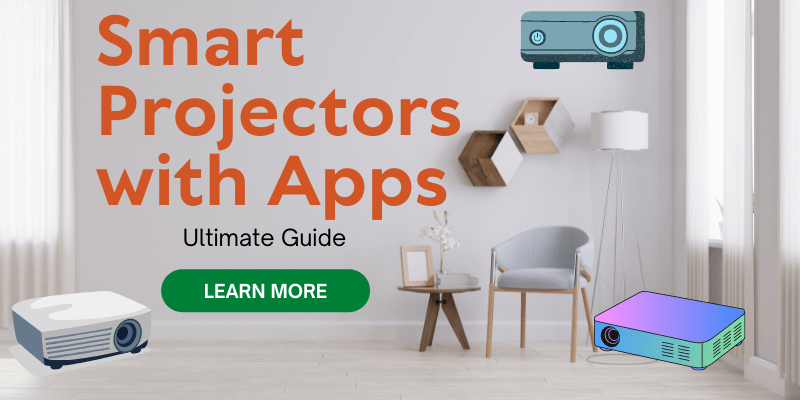
A smart projector is a device that is able to connect to the internet and run apps, similar to how a smartphone or tablet would. This means they are much more versatile than traditional projectors, as they can be used for a variety of tasks beyond just playing movies or TV shows.
- Streaming video from apps like Netflix, Hulu, and Amazon Prime Video;
- Connecting to social media platforms like Facebook and Twitter;
- Checking the news or weather forecast;
- Playing games;
- Surfing the internet.
As you can see, smart projectors can be used for a wide variety of tasks – making them a great addition to any home theater setup.
How does a Smart Projector Work
Smart projectors are essentially projectors that have been equipped with additional features and functionalities, such as the ability to connect to the internet, stream content, and control other smart devices in your home. While traditional projectors require a separate device to perform these tasks, smart projectors have all of the necessary components built-in. This makes them more convenient and easy-to-use, as you won’t need to worry about connecting multiple devices or managing different remote controls.
- Wi-Fi connectivity;
- HDMI inputs;
- USB ports;
- Bluetooth compatibility;
- Built-in speakers;
- Voice control;
- Automatic keystone correction;
- Wide angle lens.
When shopping for a smart projector, it’s important to keep in mind the above features and how they’ll benefit you.
What to Look for When Buying a Smart Projector
- Resolution: The resolution of a projector is measured in pixels, and the higher the number of pixels, the sharper the image will be. For example, 1080p projectors have a resolution of 1920×1080, while 1440p projectors have a resolution of 2560×1440. When shopping for a smart projector, you’ll want to look for one with at least 1080p resolution – anything less will result in a fuzzy or pixelated image.
- Brightness: The brightness of a projector is measured in lumens, and the higher the number of lumens, the brighter the projector will be. Most smart projectors for outdoor movies have a brightness between 1500 and 2000 lumens, which is more than enough for most home theater setups.
- Contrast ratio: The contrast ratio is the difference between the darkest and lightest parts of an image. A higher contrast ratio means that there will be more noticeable detail in both the dark and light areas of an image. For example, a projector with a contrast ratio of 1000:01 will have better detail than a projector with a contrast ratio of 500:01. When shopping for a smart projector, you’ll want to look for one with a high contrast ratio – typically around 1000:01 or higher.
- Lens shift: Lens shift is a feature that allows you to adjust the position of the projector’s lens without moving the entire unit. This can be helpful if you’re limited on space or want to place the projector closer to the screen. Not all smart projectors have lens shift, so if this is a feature you’re interested in, be sure to look for it when shopping.
- Throw ratio: The throw ratio is the distance between the projector and the screen divided by the width of the image. A projector with a low throw ratio will require less space between the projector and the screen, while a projector with a high throw ratio will require more space. When shopping for a smart projector, you’ll want to look for one with a low throw ratio – typically around 0.50 or lower.
- Inputs: Most smart projectors have multiple input options, including HDMI, USB, and Ethernet ports. This allows you to connect the projector to a variety of different devices, such as a Blu-ray player, streaming media player, or gaming console. When shopping for a smart projector, be sure to check the input options to make sure it will work with the devices you want to use.
- Audio: Many smart projectors have built-in speakers, which can save you the hassle of connecting external speakers. However, the sound quality of these built-in speakers is usually not as good as that of external speakers. If audio quality is important to you, be sure to look for a smart projector with good reviews for its audio quality.
Now that you know what to look for when shopping for a smart projector, it’s time to start browsing! Be sure to keep the above factors in mind, and you’re sure to find the perfect projector for your home theater.
Best Smart Projectors with Apps in 2022
Now let’s take a look at a specific models we want to share with you.
| Characteristic | EPSON 2150 | OPTOMA UHD51A | VIEWSONIC PX747 |
| Resolution: | 1080p | 3840×2160 | 1920×1080 |
| Brightness: | 2500 lumens | 3000 lumens | 7000 lumens |
| Contrast Ratio: | 15000:01 | 500000:01 | 20000:01 |
| Lens Shift: | Yes | Yes | Yes |
| Throw Ratio: | 0.47″ | 0.25 – 0.37″ | 0.75 – 0.93″ |
| Inputs: | HDMI, USB, Ethernet | HDMI, USB, Ethernet | HDMI, USB, Ethernet |
| Audio: | Built-in speakers | Built-in speakers | Built-in speakers |
Epson Home Cinema 2150 Smart Projector

- Resolution: 1080p
- Brightness: 2500 lumens
- Contrast Ratio: 15000:01
- Lens Shift: Yes
- Throw Ratio: 0.47″
- Inputs: HDMI, USB, Ethernet
- Audio: Built-in speakers
This projector is a great option for those looking for a smart projector with built-in apps. It’s compatible with Amazon Fire TV, Roku, and Miracast, so you’ll have no trouble streaming your favorite content.
Additionally, the Epson Home Cinema 2150 has a 1080p resolution and 2500 lumens of brightness, so you’re sure to get a clear and bright image. Plus, the built-in speakers provide good sound quality, making this projector a great option for those who want good audio without the hassle of connecting external speakers.
Optoma UHD51A Smart Projector

- Resolution: 3840×21600
- Brightness: 3000 lumens
- Contrast Ratio: 500000:01
- Lens Shift: Yes
- Throw Ratio: 0.25 – 0.37″
- Inputs: HDMI, USB, Ethernet
- Audio: Built-in speakers
If you’re looking for a smart projector for outdoor movies with a high resolution, the Optoma UHD51A is a great option. With a resolution of 3840×21600, you’re sure to get a clear and detailed image.
Additionally, the Optoma UHD51A has 3000 lumens of brightness and 500000:01 contrast ratio, so you can expect a bright and vibrant image. Plus, the built-in speakers provide good sound quality, making this projector a great option for those who want good audio without the hassle of connecting external speakers.
ViewSonic PX747 Smart Projector

- Resolution: 1920×1080
- Brightness: 7000 lumens
- Contrast Ratio: 20000:01
- Lens Shift: Yes
- Throw Ratio: 0.75 – 0.93″
- Inputs: HDMI, USB, Ethernet
- Audio: Built-in speakers
The ViewSonic PX747-4300 is a great option for those who want a bright and vibrant image. With 7000 lumens of brightness and 20000:01 contrast ratio, you’re sure to get a clear and detailed image.
Additionally, the ViewSonic PX747-4300 has 1080p resolution and lens shift technology, so you can expect a clear and sharp image. Plus, the built-in speakers provide good sound quality, making this projector a great option for those who want good audio without the hassle of connecting external speakers.
These are just a few of the best smart projectors on the market. Be sure to keep the above factors in mind when shopping for a projector, and you’re sure to find the perfect one for your home theater. Next we will talk about portable smart projectors (mini).
Best Portable Mini Smart Projectors
We also want to introduce a top 3 best small portable smart mini projectors for those who like to be active and mobile.
| Characteristic | ANKER NEBULA | ACER C120 | OPTOMA ML750ST |
| Resolution: | 720p | 720p | 1280×800 |
| Brightness: | 100 lumens | 100 lumens | 700 lumens |
| Contrast Ratio: | 1000:01 | 10000:01 | 22000:01 |
| Lens Shift: | No | No | No |
| Throw Ratio: | 0.233″ | 0.24 – 0.48″ | 0.23 – 0.29″ |
| Inputs: | HDMI, USB, Ethernet | HDMI, USB | HDMI, USB |
| Audio: | Built-in speakers | Built-in speakers | Built-in speakers |
Anker Nebula Capsule Smart Projector

- Resolution: 720p
- Brightness: 100 lumens
- Contrast Ratio: 1000:01
- Lens Shift: No
- Throw Ratio: 0.233″
- Inputs: HDMI, USB, Ethernet
- Audio: Built-in speakers
The Anker Nebula Capsule is a great option for those who want a portable and compact projector. With a resolution of 720p and 100 lumens of brightness, you’re sure to get a clear and bright image.
Additionally, the Anker Nebula Capsule has a contrast ratio of 1000:01, so you can expect a clear and sharp image. Plus, the built-in speakers provide good sound quality, making this projector a great option for those who want good audio without the hassle of connecting external speakers.
Acer C120 Pico Smart Projector

- Resolution: 720p
- Brightness: 100 lumens
- Contrast Ratio: 10000:01
- Lens Shift: No
- Throw Ratio: 0.24 – 0.48″
- Inputs: HDMI, USB
- Audio: Built-in speaker
The Acer C120 Pico LED Projector is another great option for those who want a portable and compact projector. With a resolution of 720p and 100 lumens of brightness, you’re sure to get a clear and bright image.
Additionally, the Acer C120 Pico LED Projector has a contrast ratio of 10000:01, so you can expect a clear and sharp image. Plus, the built-in speaker provides good sound quality, making this projector a great option for those who want good audio without the hassle of connecting external speakers.
Optoma ML750ST Smart Projector

- Resolution: 1280×800
- Brightness: 700 lumens
- Contrast Ratio: 22000:01
- Lens Shift: No
- Throw Ratio: 0.23 – 0.29″
- Inputs: HDMI, USB
- Audio: Built-in speaker
The Optoma ML750ST Ultra-Compact 700 Lumen WXGA Short Throw LED Projector is a great option for those who want a bright and sharp image. With 700 lumens of brightness and 22000:01 contrast ratio, you’re sure to get a clear and detailed image.
Additionally, the Optoma ML750ST Ultra-Compact has 1280×800 resolution and a short throw lens, so you can expect a clear and sharp image. Plus, the built-in speaker provides good sound quality, making this projector a great option for those who want good audio without the hassle of connecting external speakers.
So here our list of the best mini smart projectors for your home theater according to your needs. Be sure to keep the above factors in mind when shopping for a projector.
How to Connect Smart Projector to different gadgets
Now that you know the different types of smart projectors available in the market, it is time to learn how you can connect your projector to different gadgets.
The first step is to identify the ports available on your projector. The most common ports are HDMI, VGA, and USB. Once you know the ports available, you can choose the right cables to connect your projector to different gadgets.
HDMI is the most common port available on smart projectors. You can use an HDMI cable to connect your projector to a laptop, computer, Blu-ray player, or any other HDMI-enabled device.
VGA is another common port available on smart projectors. You can use a VGA cable to connect your projector to a laptop, computer, or any other VGA-enabled device.
USB is also a common port available on smart projectors. You can use a USB cable to connect your projector to a laptop, computer, or any other USB-enabled device.
How to Use Smart Mini Projector
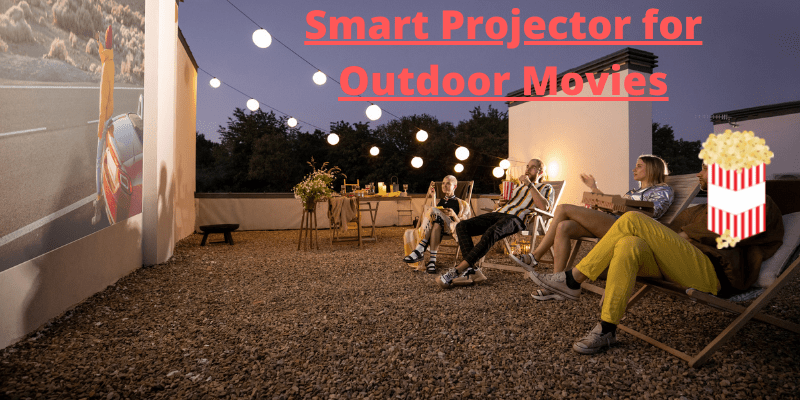
The first step is to power on your projector. Once your projector is powered on, you will see the home screen. From the home screen, you can access different features and functions of your projector.
To connect your projector to a Wi-Fi network, you will need to go to the settings menu and select the Wi-Fi option. Once you are connected to a Wi-Fi network, you can access different features and functions of your projector.
To connect your projector to a Bluetooth device, you will need to go to the settings menu and select the Bluetooth option. Once you are connected to a Bluetooth device, you can access different features and functions of your projector.
To projection an image or video from your laptop or computer, you will need to use an HDMI cable. Once you are connected, you can choose the source from which you want to projection an image or video.
You can also use your smart projector as a speaker. To do this, you will need to connect your projector to a Bluetooth speaker. Once you are connected, you can choose the audio source from which you want to play music.
These are some of the most common questions that people have about smart projectors.
As you can see, there are a lot of different things that you need to consider when buying a smart projector for your home theater. However, if you keep the above factors in mind, you should be able to find the perfect projector for your needs.
How to Use Smart Beam Projector in Classroom
One of the best ways to use a smart beam projector in a classroom is to create an interactive learning environment. With a smart beam projector, you can project images, videos, and even games onto a whiteboard or chalkboard. This will allow you to create an engaging and interactive lesson for your students.
Another great way to use a smart beam projector in a classroom is to create a digital portfolio. With a smart beam projector, you can easily display images, videos, and even presentations onto a whiteboard or chalkboard. This will allow you to create a professional-looking portfolio that you can share with your students.
Finally, another great way to use a smart beam projector in a classroom is to create an interactive game. With a smart beam projector, you can easily project images, videos, and even games onto a whiteboard or chalkboard. This will allow you to create an engaging and interactive game for your students.
As you can see, there are many different ways that you can use a smart beam projector in a classroom. If you are looking for a way to create an interactive and engaging learning environment, then a smart beam projector is a great option.
How to Use Smart Projector with Apps
One of the best ways to use a smart projector with apps is to connect it to your smartphone. With a smart projector, you can easily projection images, videos, and even games from your smartphone onto a whiteboard or chalkboard. This will allow you to create an engaging and interactive lesson for your students.
Another great way to use a smart projector with apps is to connect it to your tablet. With a smart projector, you can easily display images, videos, and even presentations from your tablet onto a whiteboard or chalkboard. This will allow you to create a professional-looking portfolio that you can share with your students.
Finally, another great way to use a smart projector with apps is to connect it to your computer.
As you can see, there are many ways that you can use a smart projector with apps.