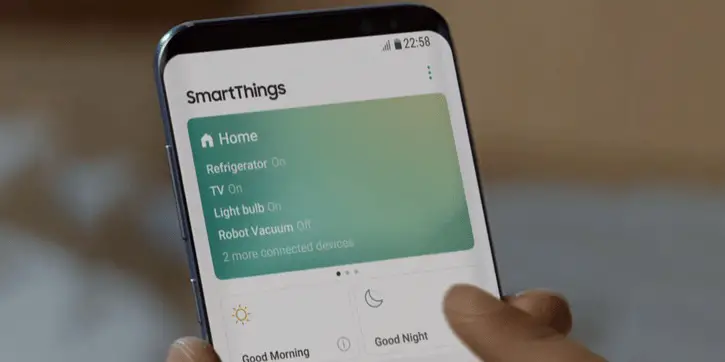There’s nothing more frustrating than watching your Roomba clean the same spot over and over again. You might be wondering why does my Roomba keep cleaning the same area? In this comprehensive guide, we will answer all of your questions and provide helpful tips to make sure your Roomba is cleaning efficiently.
- Why Does My Roomba Keep Cleaning the Same Area? The Main Reasons
- The Roomba is Mapping the Room
- The Roomba Got Stopped in the Carpet
- Stuck Bumper
- Placement of the Virtual Wall
- Why Does My Roomba Keep Cleaning the Same Area – Software Issues
- Wheel Problem
Why Does My Roomba Keep Cleaning the Same Area? The Main Reasons
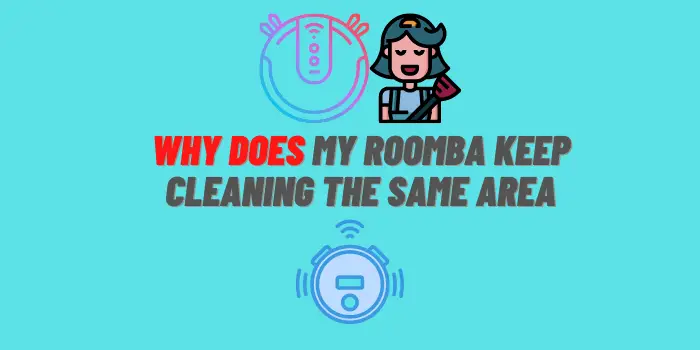
If you’ve noticed that your Roomba has been cleaning the same area obsessively, there could be a few reasons why. In this comprehensive guide, we’ll go over some of the most common causes and what you can do to fix them.
Sensors that are Dirty
One of the most common reasons why your Roomba may be stuck in one spot is because its sensors are dirty. Over time, dust and debris can build up on the sensors, causing them to malfunction.
To clean your Roomba’s sensors, simply remove the brush guards and use a soft cloth to wipe away any dirt or debris. You can also use a cotton swab to reach any hard-to-reach areas. Once you’re finished cleaning, make sure to reattach the brush guards before running your Roomba again.
If you find that your Roomba’s sensors are still not working properly after cleaning them, you may need to replace them entirely. You can purchase replacement sensors from most hardware stores or online retailers.
The Roomba is Mapping the Room

One possibility why your Roomba is stuck in one area is that it’s trying to map the room. The Roomba uses sensors to create a map of the room as it cleans. This process can take awhile, especially if the room is large or has a lot of obstacles. Once the Roomba has finished mapping the room, it should move on to other areas.
If you think this might be why your Roomba is stuck, try giving it some time to finish mapping the room. If it still doesn’t move on after an hour or so, there may be another issue at play.
The Roomba Got Stopped in the Carpet
One of the most common reasons why your Roomba may be stuck in one spot is because it’s caught on a high-pile carpet or rug. If your Roomba is moving back and forth in an attempt to clean an area but not making any progress, this is likely the issue. To fix it, you’ll need to remove any obstacles that are blocking its path and make sure there’s a clear line of sight from the infrared sensor to all parts of the room. You may also want to try taping down any loose rugs or carpets so they don’t get caught on the Roomba’s brushes.
Stuck Bumper
The most common reason your Roomba gets stuck in the same spot is due to a faulty bumper. The sensors on the bumper are what tells your Roomba when it has hit something and needs to change direction. If the sensors are dirty or damaged, they can cause your Roomba to think it’s hitting something even when there’s nothing there.
Placement of the Virtual Wall
The virtual wall is an infrared beam that you can use to create an invisible boundary for your Roomba. If the virtual wall is not placed correctly, your Roomba may get confused and think that it is supposed to stay within that area.
To fix this, simply move the virtual wall to a different location. You may also want to try moving it closer or further away from the area that you want your Roomba to clean. If you have multiple virtual walls, you can also try turning one off and seeing if that makes a difference.
Why Does My Roomba Keep Cleaning the Same Area – Software Issues

One of the primary reasons why your Roomba might keep cleaning the same area is due to software issues. There are a few things that can cause this problem, and we’ll go over each one in detail below.
- Outdated Firmware: One of the most common causes of this issue is outdated firmware. If your Roomba’s firmware is out of date, it can cause various problems, including getting stuck in a loop. To update your Roomba’s firmware, you’ll need to connect it to your computer and use the iRobot Home app. Once you’ve done that, simply follow the prompts to update the firmware.
- Incorrect Map: Another possible reason why your Roomba keeps cleaning the same area is because the map it’s using is incorrect. This can happen if you move furniture or make other changes to your home without updating the map. To fix this, you’ll need to delete the old map and create a new one. To do that, simply connect your Roomba to your computer and open the iRobot Home app. Then, click on “Maps” and “Create Map.”
- Dirt Detect: The final software issue that can cause your Roomba to keep cleaning the same area is known as Dirt Detect. This feature causes your Roomba to spend more time cleaning areas that it detects are dirtier than others. While this is usually a good thing, it can sometimes cause your Roomba to get stuck in a loop. To disable Dirt Detect, simply press the “Clean” button on your Roomba and then press the “Spot” button twice.
Wheel Problem
One of the reasons why your Roomba might be stuck in one area is because of a problem with its wheels. If one of the wheels is not functioning properly, it can cause the Roomba to get stuck or move in circles.
If you think that this might be the problem, you can check the following:
- Make sure that all four wheels are clean and free from any dirt or debris.
- Inspect the wheels for any cracks or damage.
- Try moving the Roomba manually to see if it moves freely.
If you find that there is a problem with one of the wheels, you will need to replace it. You can purchase replacement wheels from most hardware stores or online.