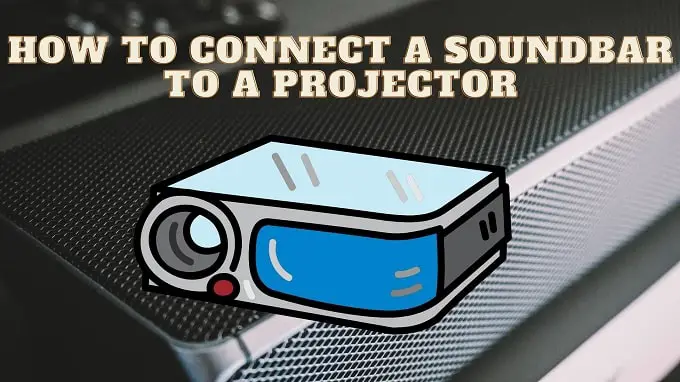Have you been to the cinema lately? No, we didn’t think so. One side effect of Covid has been a dramatic drop (for many different reasons) of cinema-going world-wide.
However, watching movies (and other content) at home is correspondingly up. If it’s the big screen you crave, then that logically leads to the question of the best projector for a living room.
As we’ll see, there are several different questions: One is about a 4k projector for living room use, another is smart projectors for living rooms, yet another small room projectors and so on.
- Editor’s Choice
- BenQ HT5550 True 4K UHD Home Theater Projector
- Optoma UHD50X True 4K UHD Projector for Movies & Gaming
- WiMiUS S25 Portable 1080p Mini Bluetooth Projector
- ViewSonic 3600 WXGA Portable Projector
- Gzunelic 7000 lumens Native 1080p LED Video Projector
- Artlii Energon 2 Full HD WiFi Bluetooth Projector
- EUG X88+AB LED WiFi Projector
Choosing Best Living Room Projectors
- Best for Amazing Quality: BenQ HT5550 True 4K UHD Home Theater Projector
Top of our list is this popular BenQ upper-mid-price model which is well-rated by users for its great colors and popping image. In fact, the HT5550 supports HDR (High Dynamic Range) and the cinema-standard DCI-P3 colorspace (way bigger than a normal projector or TV). Add to that 4K resolution and the BenQ HT5550 just can’t be beat, at least at this price point, for overall image quality. - Best for Higher Frame Rate Content: Optoma UHD50X True 4K UHD Projector for Movies & Gaming
E-sports are topical right now and it’s not just movies and sports you may be watching. Optoma is an affordable brand that offers great media room projectors to cover all content types. This Optoma UHD50X delivers an outstanding 240Hz refresh rate for ultra-smooth motion. Plus you get 4K and HDR too. - Best for the Portable Form Factor: WiMiUS S25 Portable 1080p Mini Bluetooth Projector
Our next choice is an ideal portable projector for small living room use. Not everyone wants or needs a large size, so if you want something more portable and have a limited budget the WiMiUS S25 is worth a look. Plus you get 5000:1 High Contrast and HDR Input Support.
Now, let’s look in more detail at the key buying criteria for projectors for living room use.
Choosing living room projectors 101

Before you spend your hard-earned cash on some cool room projectors that have great reviews but might not do the job for you, here’s a checklist of what you must consider.
#1. You must get a proper projector screen in living room use-cases
Even the best projector for living room use will look poor without a decent screen. Forget using a white wall or a sheet. Please.
Projector screens start fairly cheap and their cost is more than made up for in better picture quality. Highly recommended.
#2. Get your room lighting under control
Putting a projector in your living room and letting light hit the screen from windows or another ambient lighting will also spoil the picture. Get things as dark as possible.
#3. Hook your projector to a sound system
You simply are not going to get great sound from onboard projector speakers. The laws of physics do not allow that. So, get a soundbar or something better – maybe even a 5.1 surround sound setup – and that will help you recreate that cinema experience.
#4. Noisy projector fans are a nuisance
So, either get a model that is quiet (by far the easiest solution) or at least find a way to put it into an acoustically dampened enclosure (making sure that it still has full ventilation). If you are really serious, put it in an adjacent room and make a viewing hole – just like cinemas do.
#5 Make sure you have the right connectivity
The old days of cabling up audio systems to projectors, with all the complexity, hassle, and restrictions that entails, are coming to an end. Ask yourself the question, can this projector hook up easily with any audio device that you might want it to work with.
Now here are our top 7 best projectors for room use in detail
1. BenQ HT5550 True 4K UHD Home Theater Projector
Best for quality

There is so much to like about this BenQ. Let’s start off with the awesome image quality. Human evolution has gifted us with a far bigger perception of dynamic range (deep shadows to bright highlights) and color than the average TV can show. This projector supports a big colorspace (DCI-P3) and several high dynamic range modes (HDR10 and HLG are two). And, if you have a big enough screen, you will also note the extra 4K detail the HT5550 delivers over and above HD. So, given these, and the right content, what you get is a far more realistic picture than most projectors and most TVs you have ever seen.
What’s more, you get preset light balance modes for day and night – ideal for living room projection – and some handy setup tools like vertical ± 60% and Horizontal: ± 23% including keystone adjustment.
It’s a heavyweight projector (20 lbs plus) and puts out up to 32 dBA noise. You need to know those two facts but for many people, that is not important. If you want a projector that’s normal for a serious one. If you want quality and are prepared to pay for it, check the HT5550 out.
- Outstanding color
- Outstanding dynamic range
- Great for daylight and night viewing (but please pull those curtains anyway)
- Connectivity is mainly physical interfaces
- Note the noise output
Final words: You can’t argue with those HDR DCI-P3 BenQ images. It’s not a cheap projector but it is well worth the extra cost.
2. Optoma UHD50X True 4K UHD Projector for Movies & Gaming
Best for higher frame rate content

Smooth motion gaming is a big thing right now. If you think you are a pretty good battle royale player but for some reason, you keep getting shot, maybe it’s your frame rate that is letting you down. Normal US TV content is broadcast at 60 hertz (60 frames per second) and that is fine for a lot of content. However, they can’t accurately show very fast-moving content, especially when both the camera and the content are moving.
What you get is blurring or jumps (known in the trade as motion artifacts). Either way, it spoils your viewing and can get you killed (at least in the game anyway). However, modern gaming can run much higher than that 60 FPS. Try Halo or the Witcher at 120 FPS and you’ll notice an immediate improvement. Some games will go higher than that too and that’s where the UHD50X makes sense as it runs up to a whopping 4x60FPS i.e. 240 Hertz.
For E-sports players right now, that should have your attention. If you are monstering Call of Duty, it gives you that edge. But wait, as they say, there’s more. This Optoma also supports industry-standard High Dynamic Range modes – HDR10 & HLG, plus has it’s own “Dynamic Black technology, which provides more depth to the image delivering a high contrast ratio (500,000:1).
All in all, it is just as good with normal TV content, movies, and sports, or anything else you may be watching.
- Ultra-smooth motion
- True 4K (3840×2160) resolution
- High Dynamic Range
- 3,400 lumens of brightness is enough but some rivals deliver more
Final words: If it’s gaming that you are after, the Optoma UHD50X is a no-brainer, that does well on other content too.
3. WiMiUS S25 Portable 1080p Mini Bluetooth Projector
Best for the portable form factor

Now we are into quite a different use-case, which is affordable portability, with connectivity. That last sentence pretty much sums up the WiMiUS S25. It is very affordable (less than a fifth of the cost of some models on our list). It is very portable, at just a few pounds and with a carry case. It is very connectable, with a great audio solution whereby you can pair the projector via BlueTooth with Bluetooth speakers Bluetooth Headphones, iPhone Airpods Bluetooth Earbuds, and Bluetooth Earphones.
Note this does not mean you use BlueTooth to stream to the projector from your mobile phone but it is a tremendously useful feature for a portable projector – as audio is typically the Achilles heel in this kind of situation. Light output is high at 5,500 Lumens and device compatibility is good, via HDMI, USB, and mini jacks and you can hook up to a laptop, Fire tv stick, Ps4, Ps3, Apple device etc.
Finally, at sub-3 pounds weight, and with a basic built-in speaker system, it really is portable.
- A great way of handling audio
- Super portable – move this around any room in your house, take it on vacation
- Very affordable, without major compromises
- Only 1080p resolution – at best – so much less than 4K (but you probably won’t notice that at all on a smaller screen)
Final words: The WiMiUS S25 is so mobile. You can put it in your lounge, your bedroom, the Winnebago, etc., and share that movie experience.
4. ViewSonic 3600 WXGA Portable Projector
Best mid-price portable model

OK so you want to pay just a little bit more for portability for Home and Office use and you want something bright. The ViewSonic 3600 runs at 3600 Lumens with about 400 lumens more than you sometimes get at this price point. That extra output – like a Spinal Tap Marshall Amp that goes up to 11 – is worth having when you just want that bit more. It comes with a choice of resolutions, SVGA, XGA, and WXGA. We’d go for the slightly more expensive WXGA which gives you a sharper picture at 1280 by 800 pixels and a 16:10 aspect ratio. That’s more than enough to cover 16:9 720P HD content and can also handle higher-res inputs like 1080p full HD.
- Lightweight design (4 lbs) and good lamp/cooling management make this very versatile for may uses
- Reasonable price to buy with a good output
- Will give good 1080p images
- Not true 1080p
Final words: Some portable projectors are in reality best suited to PowerPoint rather than movies, but this ViewSonic 3600 is a good home projector that will make your movies look just fine.
5. Gzunelic 7000 lumens Native 1080p LED Video Projector
Best for high output and easy adjustment

If the ViewSonic we just looked at is good at 3600 lumens output, then the Gzunelic 7000 is nearly double that. An impressive 7000 Lumens means this projector has enough output for long ‘throw’ projection where lesser projectors will start to dim as they move back from the screen (remember you inverse square law from physics). It will also deliver enough brightness ‘punch’ where ambient light might otherwise be a problem.
It’s a native 1080p model, with an 8000:1 contrast ratio. It does not however support a high dynamic range, though at this price point that is not a surprise at all.
This is the first projector we have looked at where the vendor has made some real effort with onboard audio. In the case of the Gzunelic 7000, you get a built-in HI-FI Stereo Sound Box with an SRS psychoacoustic sound processing system based around 2×5 watt stereo speakers. Now, we don’t want to be unkind but there is a limit to how much stereo separation and how much frequency range accuracy this kind of form factor allows. We would always recommend connecting your projector (or your TV for that matter) to a decent external audio system, as we previously mentioned.
That said, Gzunelic does actually produce a reasonable result – way better than some projectors with built-in speakers. There are use cases where this kind of internal speaker arrangement can make sense (and of course you are saving some money too). So, it’s down to your buying criteria.
It’s also worth mentioning that Gzunelic has included a very reasonable geometry adjustment package. Now, if you have never used a projector you have no idea how tricky it can be to set up in a room to get the screen size, shape, and focus just right, often while standing on a chair and having a row with your wife/husband or significant other, as you try and fail to work as a team, to turn that fuzzy parallelogram into a sharp rectangle./.
This model quite absolutely nails the adjustment process. You get comprehensive keystone (geometry) correction in vertical & horizontal. Some projectors have only one plane of dimensional adjustment and – frankly – don’t do it that well.
Even better you can use the remote control to do keystone correction of ± 50 °along all the sides of the image and ± 40°for the whole image. We love that.
Then just to put the ball in the back of the net, there is an X/Y Zoom Function (horizontal 50%-100% & vertical 50%-100%).
Phew!
- Lots of output at up to 7000 lumens
- A decent audio system
- A geometry, zoom and focus adjustment system that puts other competitors to shame
- Do you need that audio system?
Final words: This Gzunelic 7000 lumen has an output and adjust capabilities that put to shame competitor models costing four times as much. However many owners will find it makes the most sense of this type of projector if it is used as a traveling model, going from presentation to presentation.
6. Artlii Energon 2 Full HD WiFi Bluetooth Projector with HiFi Stereo
Best for streaming uses

Number 6 on our list is an interesting model from Artlii. With a native resolution of full 1920 by 1080, 7000 Lumens Brightness, and a great contrast ratio of 7000:1, there is a lot to like. Add to that wireless WiFi phone screen mirroring you don’t need to mess about with cables, as the Artlii Energon 2 will project directly from an iPhone/Android smartphone. Bluetooth connection means you can connect to various Bluetooth speakers and headphones.
Wireless operation is simple. To wirelessly screen mirror iOs and Android devices, you first have the projector connected with your Wi-Fi fi then turn on the Screen Mirroring settings. Job done.
Of course, you get wired connectivity as well, with HDMI / VGA / AV / SD and USB but the convenience of WiFi and Bluetooth can’t be underestimated.
- Wireless streaming: iPhone, Android, Windows 10, Mac, Tablets
- High 7000 lumens output
- WiFi/Bluetooth audio connectivity
- Built-in stereo speakers
- Internal speakers are a mixed blessing
- Keystone controls are vertical-only
Final words: It’s the streaming functionality that really sets the Artlii Energon 2 apart from rivals, as dispensing with physical cables has so many advantages. Well worth checking out for that fact alone.
7. EUG X88+AB LED WiFi Projector with Bluetooth Gaming TV Home Theater System with Speakers
Best for versatility

For sheer versatility, this EUG X88+AB has to have a place on our list. It is last on our list but not in any way the least. It’s a 1280×800 TFT LCD Panel & LED Lamp projector, which runs the Android operating system, and offers a huge choice of wired and wireless connection choices, for movies, sports, photos, videos and games.
The output is a good 4600 Lumens and that works well with the contrast ratio of 6500:1. You get built-in speakers (2x5w) – so far so good. What makes this cool is that some apps come built-in such as YouTube, Facebook, Google store etc. and you can add apps online or via a USB flash drive.
Then there is the Wireless Projection facility, so you can connect your smart device and projector to the same WiFi, and the projector will wirelessly mirror the screen of your iPhone, iPad, Android phone, tablet, PC, or laptop.
It just gets better connectivity-wise with Blue-tooth Audio Connectivity.
That means you can connect to Bluetooth speakers, headphones, earbuds, etc., or your home HiFi or other audio systems, thus enabling wireless audio streaming. That gives so many choices of delivering great audio.
What’s even cooler is the ability to connect with a Bluetooth mouse or keyboard, gamepad, etc, making it easy to operate the projector.
Cool!
- Built-in apps are a killer feature
- WiFi mirroring lets you sync your phone/tablet etc. to the projector
- Bluetooth connectivity lets you hook .up many kinds of audio without the hassle of cables
- Plenty of light output
- Keystone controls are not as advanced as some
- Colorspace is not as wide as some rivals
Final words: This is very much a connected projector for the modern millennial or younger gamer. It is so easy to switch from viewing on a tablet or phone to that big-screen experience that we really recommend you check out the X88.
Conclusion
There is really no ‘top rated projectors for a living room’ as this list has shown. Each of us has different needs and priorities. For some it will be great pictures and sound for movies, others will be more focused on the smooth motion for gaming, or the ability to cast from a phone or tablet to a big screen. So, to each their own. We hope these 7 examples have shown you a range of different options that will tick your boxes. Please let us know what you think in the comments section.