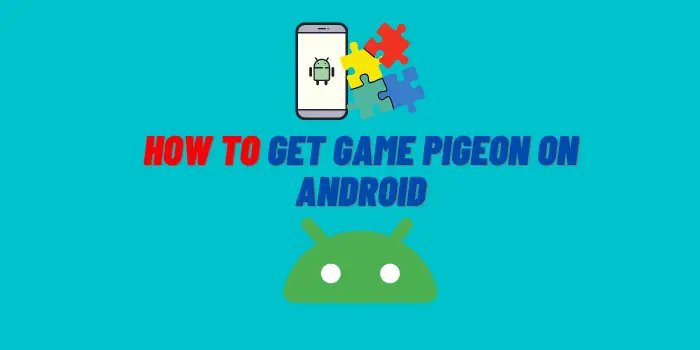A gaming monitor is a great investment for any PC gamer. But what if you don’t have a PC? Can you still use the monitor to play games? In this article, we will explore that question and give you some tips on how to get the most out of your gaming monitor!
What is a gaming monitor?
A gaming monitor is a special type of computer monitor that is designed for playing video games. Gaming monitors typically have higher refresh rates, lower input lag, and faster response times than regular monitors. This means that they can provide a smoother and more responsive gaming experience.
Can you play games on a gaming monitor without using a PC?

The simple answer is yes! You can play certain types of games on a gaming monitor without using a PC. For example, you can connect an Xbox or PlayStation console to most gaming monitors and play your favorite console games.
Additionally, there are some stand-alone monitors that come with built-in games or support for streaming services like Netflix (although these are not technically considered “gaming monitors”). However, if you want to play the latest and greatest PC games, you will need a gaming PC.
Can the game monitor itself run the game?
No, the game monitor cannot run the game by itself. The game still needs to be processed by a CPU (Central Processing Unit) in order for it to be displayed on the screen. This is why you need a gaming PC or console to play most games on a gaming monitor. However, there are some exceptions where the game monitor can do some of the processing itself.
For example, certain monitors come with G-Sync or FreeSync technology built-in. This technology helps reduce screen tearing and input lag, making for a smoother gaming experience.
What is the refresh rate and how does it affect gameplay?
The refresh rate is the number of times per second that a monitor can redraw the screen. A higher refresh rate means that the screen can be refreshed more often, resulting in a smoother image.
Most gaming monitors have a refresh rate of 60 Hz, although some higher-end models offer rates of up to 144 Hz. The extra frames provided by a high refresh rate can make a big difference in competitive games where every millisecond counts.
What is the input lag and how does it affect gameplay?
Another important factor to consider when choosing a gaming monitor is input lag. This is the delay between when you press a button on your controller and when you see the results onscreen. Lower input lag means better responsiveness and less chance of getting killed because your character didn’t move when you pressed the button. Most gaming monitors have an input lag of around 15 milliseconds, although some models offer even lower lag times.
What is the response time and how does it affect gameplay?
Response time is the amount of time it takes for a pixel to change color. A lower response time means less blurring and ghosting during fast-paced action. Gaming monitors typically have a response time of around 16 milliseconds. Some higher-end models offer even lower response times, but this difference is usually not noticeable in gameplay.
How do I connect my console to a gaming monitor?
If you want to play console games on your gaming monitor, you will need to connect your console to the monitor using an HDMI cable. Most gaming monitors have at least one HDMI input, and some even have multiple inputs for connecting multiple devices. Once you’ve connected your console to the monitor, you should be able to select it as your input source and start playing games!
What are the benefits of playing games on a gaming monitor?
There are several benefits of playing video games on a gaming monitor. First, as we mentioned above, gaming monitors typically have higher refresh rates, lower input lag, and faster response times than regular monitors. This means that you will have a smoother and more responsive gaming experience. Additionally, gaming monitors often come equipped with features like FreeSync or G-Sync, which can help to reduce screen tearing and provide a more immersive gaming experience.
Finally, many gamers prefer the larger screen size of a monitor over a TV, which can provide a more immersive gaming experience.
Can I use my TV as a computer monitor?
You can use your TV as a computer monitor, but it is not ideal for several reasons. First, most TVs have lower refresh rates than monitors, which can make games appear choppier. Additionally, TVs typically have more input lag than monitors, which can make games feel less responsive.
Finally, most TVs do not have the same resolution as monitors, so you may not be able to see all the detail in your games. For these reasons, it is generally best to use a monitor specifically designed for gaming if you want the best gaming experience.
Do I need a special graphics card for a gaming monitor?
No, you do not need a special graphics card for a gaming monitor. Any modern graphics card will work with any gaming monitor. However, if you want to take advantage of features like FreeSync or G-Sync, you will need a compatible graphics card. Check your monitor’s specifications to see what features it supports.
Can You Use a Monitor Without a PC
In conclusion, you can play video games on a gaming monitor without using a PC. However, there are several factors to consider when choosing a gaming monitor, such as refresh rate, input lag, response time and connectivity. Additionally, you will need to use an HDMI cable to connect your console to the monitor.
Finally, keep in mind that you may not need a special graphics card for a gaming monitor – any modern card will work with any gaming monitor. Thanks for reading! We hope this article was helpful in answering your question! Have a great day! 🙂