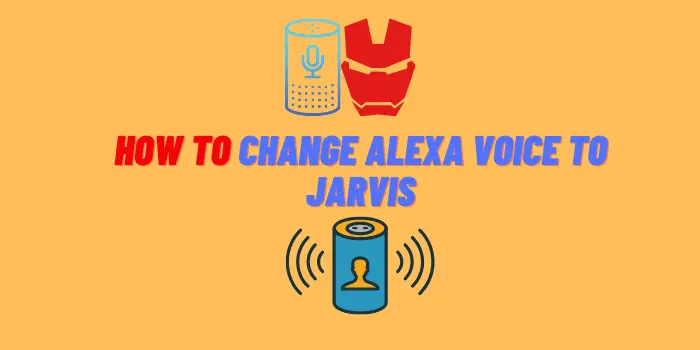Do you ever get confused about mic in vs line in? It’s a common question, and there is a lot of misinformation out there. Well, we’re here to set the record straight! In this article, we’ll discuss the differences between mic in vs line in and give you our top tips for choosing the right one for your needs. Plus, we’ll to help you make your decision. Let’s get started!
- Basics of Sound Explained
- Type of Audio Signals: Mic, Instrument, Line and SPDIF
- Mic In vs Line In Inputs Explained: The Definitive Answer
- Is it Possible to Use Line in as a Mic In?
- Is it Possible to Use Mic in as Line in?
Basics of Sound Explained
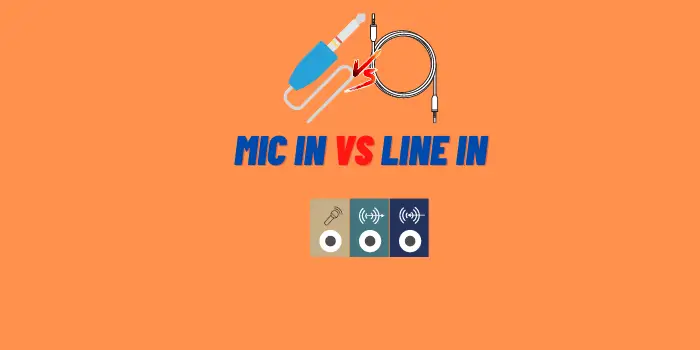
Sound is created when something vibrates. The vibrations cause the air molecules around the object to move and create sound waves. These sound waves travel through the air until they reach our ears, where they are converted into electrical signals that our brains interpret as sound.
There are two main types of vibrations that can create sound:
- periodic vibrations;
- aperiodic vibrations.
Periodic vibrations occur when an object vibrates at a regular interval, such as when a tuning fork is struck or when a guitar string is plucked. A periodic vibration will create a continuous, steady tone.
Aperiodic vibrations occur when an object vibrates irregularly, such as when someone claps their hands or when a drum is hit. An aperiodic vibration will create a sound that is more complex and often louder than a periodic vibration.
Type of Audio Signals: Mic, Instrument, Line and SPDIF
Most audio interfaces will have at least four different types of inputs. Each type is designed for a specific task. Let’s take a look at mic in vs line in:
- Mic Level. A mic level signal is the weakest of the four signals. It requires the use of a preamplifier to bring it up to line level before it can be used by most devices.
- Instrument Level. An instrument level signal is stronger than mic level but not as strong as line level. It can be used without a preamplifier in some cases, but you may need one if your device doesn’t have enough gain.
- Line Level. A line level signal is the strongest of the four signals. It doesn’t require a preamplifier and can be used by most devices without issue.
- SPDIF. SPDIF is a digital signal that is typically used to connect two digital devices together. It can also be used to connect an analog device to a digital device, but you will need an adapter for this.
Mic In vs Line In Inputs Explained: The Definitive Answer

When it comes to recording audio, you need to know the difference between mic in and line in. Both are used for different purposes and getting the right input is critical for getting good sound quality.
Mic in is designed for recording vocals or acoustic instruments. The mic input on your interface or mixer will have a preamp that boosts the signal from the microphone so it can be properly recorded.
Line in, on the other hand, is typically used for connecting electronic instruments like keyboards or drum machines. The line input doesn’t have a preamp because these types of signals don’t need one.
So, which one should you use? It all depends on what you’re trying to record. If you’re not sure, err on the side of using mic in. That way, you can always use a line level signal if it’s too low.
Here are a few things to keep in mind when choosing an input:
- If you’re recording vocals or acoustic instruments, use mic in.
- If you’re recording electric instruments, use line in.
- If you’re not sure, mic in is always the safe choice.
Is it Possible to Use Line in as a Mic In?
The short answer is yes, it’s definitely possible to use line in as a mic in. However, we don’t recommend it for a few reasons.
- First of all, using line in will result in significantly lower audio quality.
- Additionally, you’ll likely experience more static and background noise with line in than mic in.
- Finally, you’ll probably have to crank up the volume on your computer or recording device much higher when using line in, which can lead to distortion and other problems.
So what’s the bottom line? If you’re looking for the best audio quality, go with mic in. It might require a little bit more setup time initially, but it’s worth it for the improved sound quality. And if you’re just starting out, we recommend mic in as well. Once you get more comfortable with the recording process, you can experiment with line in to see if it works better for you. But overall, mic in is the way to go!
Is it Possible to Use Mic in as Line in?

The mic in connection is made for a microphone. A line in, on the other hand, is made for an electric guitar or any other line-level audio source.
So no, you cannot use mic in as line in. The mic in port expects a signal that’s much weaker than what a line-level input delivers. If you plug a line-level device into a mic input, you’ll probably blow out the sound card’s preamp. And even if you don’t damage the hardware, the sound will be garbled and distorted.
To connect a Line level device to a computer you need either:
- A special adapter that steps down the voltage of the signal (not recommended).
- A sound card with a line level input (recommended).
Hopefully, this article has helped clear up any confusion about mic in vs line in. If you have any questions or suggestions, please leave us a comment below!