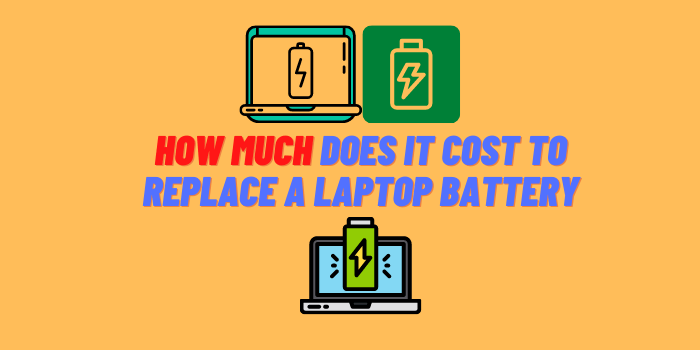Do you need to find out the size of your laptop screen but don’t have a measuring tape? Don’t worry, there are several ways to do this without having to measure. In this article, we will discuss some methods that you can use and also provide reviews that can help. We hope that this information is helpful and allows you to make an informed decision about the best way to get the right size screen for your needs!
- Screen size and resolution
- How to Find Out Your Laptop Screen Size Without Measuring – Five Main Ways
- Laptop technical documentation
- Find out the screen size on the manufacturer’s website
- Serial number and back of the laptop
- Use Special Software
- Ruler or Meter – How to Find Out Your Laptop Screen Size?
Screen size and resolution
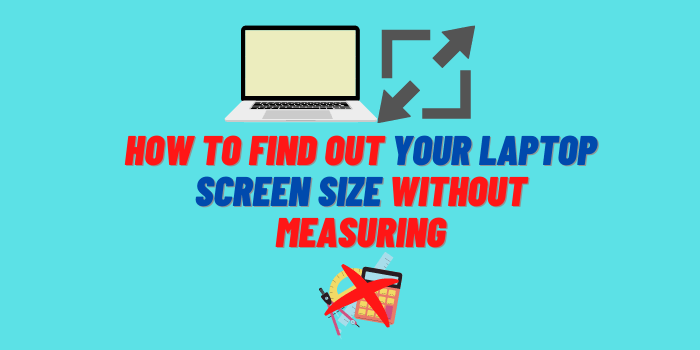
The screen size is the physical measurement of the diagonal of your laptop’s screen. The resolution, on the other hand, is the number of pixels that your screen can display horizontally and vertically. There are a few ways to find out your laptop’s resolution:
- One way is to look it up in the specifications of your laptop model.
- Another way is to use the “Display” settings in Windows.
To find out the aspect ratio of your screen, you can divide the width by the height of your screen. For example, if your screen resolution is 1920×1080, then its aspect ratio is 16:9.
How to Find Out Your Laptop Screen Size Without Measuring – Five Main Ways
If you want to purchase a new monitor or television, it is important to know the size of your current screen. The same goes for if you need to replace a laptop screen. But how can you find out the dimensions of your laptop screen without measuring it yourself? Here are five main ways.
Laptop Technical Documentation
The first place you should look when trying to determine your laptop’s screen size without measuring is the technical documentation that came with the device. This information is going to be more accurate than anything else, so it’s worth checking out first.
If you don’t have the documentation handy, or if it doesn’t contain the information you’re looking for, don’t worry. There are other ways to figure out your laptop’s screen size without measuring.
Find Out the Screen Size on the Manufacturer’s Website

If you want to know your laptop’s screen size without measuring, the first place you should look is on the manufacturer’s website. There will usually be a section in the specs or product description that lists the dimensions of the screen. If you can’t find it there, try searching for the model number of your laptop plus “screen size.”
Serial Number and Back of the Laptop
The best way to find your screen size without measuring is to check the serial number on the back of your laptop. The serial number will be located in either the bottom right or top left corner of the screen. Once you have located the serial number, you can use an online tool to decode it and find out your screen size.
If you’re having trouble finding the serial number, you can also try looking for a label on the back of the laptop that lists the specs. This label is usually located near where the power cord plugs into the laptop. The specs will likely be listed in small print, but you should be able to find the screen size listed there.
Use Special Software
There’s actually a really simple way to find out your laptop screen size without measuring – by using special software designed for the task. All you need is a program like Screen Ruler, which you can download for free.
Once you have the software installed, all you need to do is launch it and then hover your mouse over the corner of the screen. The program will then show you the dimensions of your screen in both inches and centimeters.
AIDA64 is another program that can show you your laptop’s screen size, as well as a whole host of other information about your system. Just launch the program and go to “Display” > “Properties”.
If you want a more general solution that will also work for your desktop monitor, then you can try the Windows Magnifier tool. To launch it, just press the Windows key + S and type in “magnifier”. Then, click on the “Magnifier” result.
In the Magnifier window, click on the “+” button in the middle to zoom in. You can then position the cursor over one corner of your screen and use the rulers at the top and side to measure the dimensions of your screen.
These are just a few ways that you can find out your laptop screen size without measuring. Use whichever method you find easiest and most accurate. And, if you’re ever in doubt, you can always measure your screen the old-fashioned way! Thanks for reading.
Ruler or Meter – How to Find Out Your Laptop Screen Size?

The first is to use a ruler or meter. You can measure the width and height of your screen in centimeters or inches. This is the most accurate way to measure your screen size.
To do this, simply place the ruler or meter at the edge of your screen. Then, measure the width and height of your screen. Make sure to write down the measurements so you don’t forget! You can also use a tape measure if you don’t have a ruler or meter. Just make sure to measure in centimeters or inches so you get an accurate reading.
Final words
There you have it, a few different ways that you can find out your laptop screen size without having to measure it yourself. Hopefully, this has been helpful and saved you some time. As always, if you have any questions or comments, please feel free to leave them below. Thank you for reading!