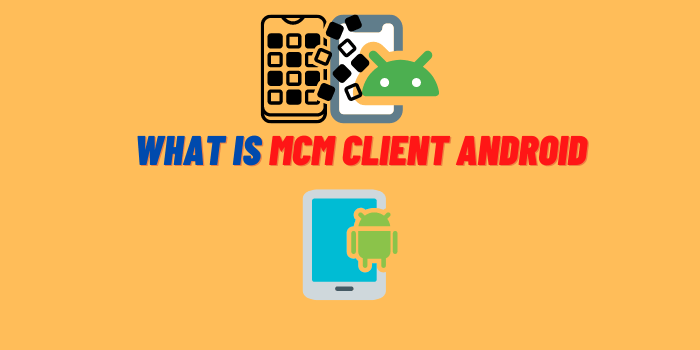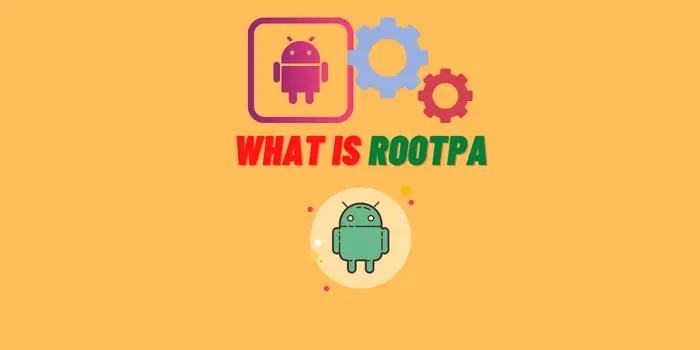- What causes the Halo Effect on the Screen Protector?
- How to Fix Halo Effect on Screen Protector: A Comprehensive Guide
- Method #1: Run Olive Oil or Vegetable Oil over the Screen Edges
- Method #2: Use Tape around Screen Edges
- Method #3: Use a Hairdryer
- Tips to Avoid Halo Effect on Screen Protector
What causes the Halo Effect on the Screen Protector?
There are a few different factors that can contribute to the halo effect around the edge of your screen protector. One common cause is bubbles that become trapped under the screen protector during installation. If these bubbles are not properly removed, they can reflect light and create the appearance of a halo. Another potential cause is the thickness of the screen protector itself. Some protectors are thicker than others and this can also cause light to be reflected differently, resulting in a halo effect.
How to Fix Halo Effect on Screen Protector: A Comprehensive Guide

If you are seeing a halo effect around the edge of your screen protector, there are a few things you can do to try and fix it. First, check to see if there are any bubbles trapped under the protector. If so, use a small needle or other sharp object to puncture the bubble and release the air. Once the bubble is gone, the halo effect should also disappear. If you don’t see any bubbles, try gently removing and re-applying the screen protector. Sometimes this can help to fix alignment issues that may be causing the halo effect.
Method #1: Run Olive Oil or Vegetable Oil over the Screen Edges
1st step. Clean your hands and the screen protector. Make sure your hands are clean and dry before handling the screen protector or your device. Any dirt or oil on your hands can cause bubbles to form when you apply the protector. Once you have cleaned your hands, use a lint-free cloth to wipe down the surface of the screen protector. This will remove any dust or debris that could prevent the protector from adhering properly.

2nd step. Apply a small amount of olive oil or vegetable oil to a cotton swab or other soft, lint-free cloth. Gently run the oily cloth along the edge of the screen protector, being careful not to get any oil on the surface of the screen itself. The goal is to just lightly coat the edge of the protector with oil.
3rd step. Place the screen protector on your device and gently press down around the edges to secure it in place. The oil will help to create a seal between the protector and the device, preventing air bubbles from forming.
4th step. Use a lint-free cloth to wipe away any excess oil that may have seeped out from under the screen protector. Be careful not to remove the oil that is sealing the edge of the protector. Allow the screen protector to sit for at least an hour before using your device so that the oil has time to set.
Method #2: Use Tape around Screen Edges
1st Step. You will need four pieces of tape for this method – two for the top of the screen and two for the bottom. The pieces should be long enough to reach from one side of the screen to the other, with a little extra length to spare. You can use any type of tape you have on hand, but we recommend clear tape so that it’s less noticeable once applied.
2nd Step: Remove the Screen Protector
Carefully remove the screen protector from your device. If there are any bubbles or dirt on the surface of the protector, use a lint-free cloth to clean it off before proceeding.
3rd Step: Apply Tape to Top and Bottom Edges of Screen
Place one piece of tape on each side of the screen, aligning the edges of the tape with the top and bottom edges of the screen. Press down firmly on the tape to secure it in place.
4th Step: Place Screen Protector Back on Device
Carefully lower the screen protector back onto the device, lining up the edges with those of the tape. Once in place, gently press down around the edges of the protector to secure it.
5th Step: Remove Tape
Once you are sure that the screen protector is properly secured, slowly peel off each piece of tape. If any bubbles or dirt were trapped under the tape, they should now be stuck to it instead of your screen. If there are still bubbles present, you can use a needle or other sharp object to puncture them and release the air.
Method #3: Use a Hairdryer
This method is similar to the first one, but instead of using oil, you will use heat to help seal the edges of the screen protector.
1st Step: Clean Screen Protector and Device
As with the other methods, start by cleaning your hands and the screen protector. Make sure your hands are clean and dry before handling the protector or your device. Any dirt or oil on your hands can cause bubbles to form when you apply the protector. Once you have cleaned your hands, use a lint-free cloth to wipe down the surface of the screen protector. This will remove any dust or debris that could prevent the protector from adhering properly.
2nd Step: Heat the Edge of the Screen Protector
Place the screen protector on your device and gently press down around the edges to secure it in place. Use a hairdryer set to low heat and hold it about an inch away from the edge of the protector. Move the dryer back and forth along the edge of the protector, being careful not to touch the surface of the screen with the hot air. The goal is to just lightly heat up the adhesive on the edge of the protector.
3rd Step: Press Down on Edges
Once you have heated up all four sides of the screen protector, use your fingers to press down firmly on each edge. This will help to seal the edges and prevent air bubbles from forming. Allow the screen protector to sit for at least an hour so that the adhesive has time to set.
There you have it! Three easy methods for how to fix halo effect on screen protector. Which one will you try? Let us know in the comments below.
Tips to Avoid Halo Effect on Screen Protector

If you are one of the many people who have experienced the halo effect on your screen protector, there are a few things you can do to avoid it:
Firstly, make sure that your screen protector is clean and free of any dirt or debris. If there is anything on the surface of the screen protector, it can cause the halo effect.
Secondly, avoid using any cleaning solutions or sprays on your screen protector. These can also cause the halo effect. Instead, use a microfiber cloth to gently wipe away any dirt or fingerprints.
Thirdly, take care when applying the screen protector to your device. Make sure that there are no bubbles or dust particles trapped under the film. If there are, the halo effect will be more pronounced.
Finally, if you do notice the halo effect on your screen protector, don’t panic! It is not permanent and can be easily fixed. Simply remove the screen protector and clean both it and your device’s screen with a microfiber cloth. Then, reapply the screen protector following the tips above.
Do you have any tips for avoiding the halo effect on screen protector? Share them with us in the comments below!