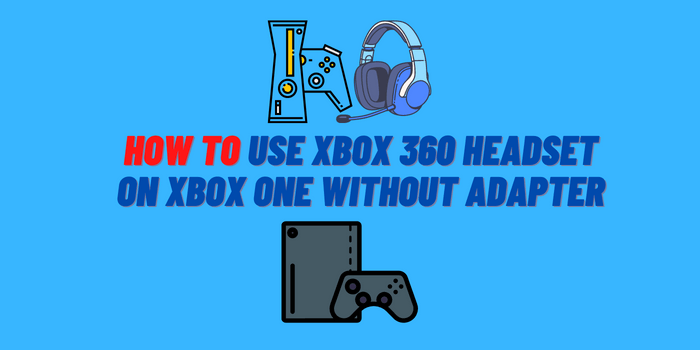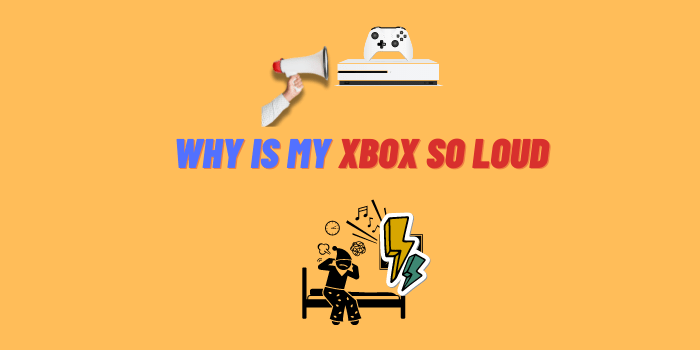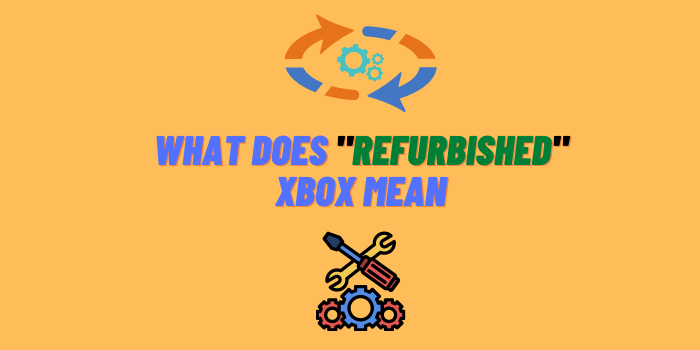Are you getting the “Can’t Get Teredo IP Address” Xbox One error? We got you.
Many gamers are experiencing this problem right now. Fortunately, there is a fix. In this blog post, we will walk you through the easy steps to resolving this issue. Keep reading for more information!
What is a teredo ip-address?
A teredo IP address is an IPv6 address that’s used to connect to the Teredo tunneling protocol. This is a popular method for connecting to Xbox Live, as it allows for a more stable and reliable connection than other methods.
However, occasionally users may encounter an error when trying to connect to Xbox Live using this method, whereby they are unable to obtain a teredo IP address. In this article, we’ll take a look at how you can fix this problem so that you can get back online and gaming as soon as possible.
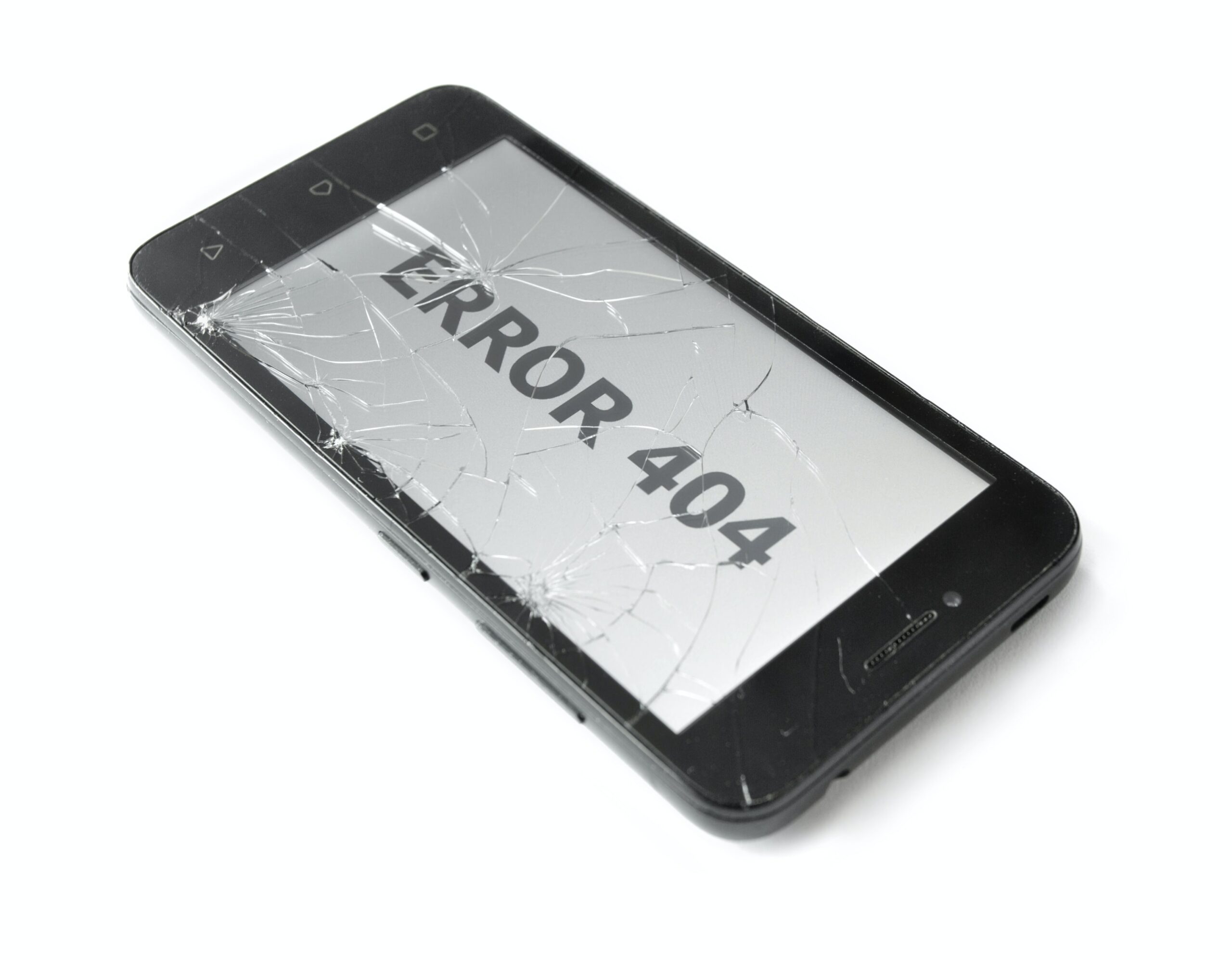
How can I fix Teredo IP Address Error?

Follow the steps below to fix the “Can’t Get Teredo IP Address” error on your Xbox One:
Check if your router is properly configured: The first thing you’ll need to do is check whether or not your router is properly configured. If it’s not, then this could be causing the problem. To do this, you’ll need to log into your router’s settings and check the following:
- Ensure that UPnP is enabled
- Ensure that IPv6 is enabled
- Ensure that Teredo is enabled
If all of these settings are correct, then you can move on to the next step. Otherwise, make sure that they’re all correctly configured and try again.
Check if there’s a problem with your Xbox One: The next thing you’ll need to do is check whether or not there’s a problem with your Xbox One itself. To do this, you’ll need to perform a network test:
- Press the Xbox button on your controller to open the guide.
- Go to Settings > All Settings > Network settings > Advanced settings.
- Select Test network connection.
If the test is successful, then you can move on to the next step. Otherwise, it’s likely that there’s a problem with your Xbox One and you’ll need to contact Microsoft for further assistance.
Try connecting using a different method: If you’re still having problems connecting to Xbox Live, then you may want to try connecting using a different method. The most common alternative methods are through a mobile hotspot or by using an Ethernet cable. If you’re still having problems after trying all of the steps above, then it’s likely that there’s a more serious problem with your Xbox One or your router. In this case, you’ll need to contact Microsoft for further assistance.
Try using a different router: If you have a spare router, try connecting to Xbox Live using that. This will rule out any potential problems with your current router.
Try to find another Xbox: If you have a friend with an Xbox, try connecting to their router and see if that works. This will rule out any potential problems with your Xbox One.
What could be the causes of Teredo IP Address Error?
There are a number of potential causes for this problem. It could be that your router is not configured correctly, or it could be that there is an issue with your Xbox One itself. In either case, the steps below should help you to fix the problem so that you can get back online and gaming as soon as possible.
Overall
In conlusion we want to say that, if you are still facing this problem even after trying all of the steps above, then it is likely that there is a more serious problem with your Xbox One or your router. In this case, you will need to contact Microsoft for further assistance. We hope this blog post was helpful in resolving your issue. Thank you for reading!