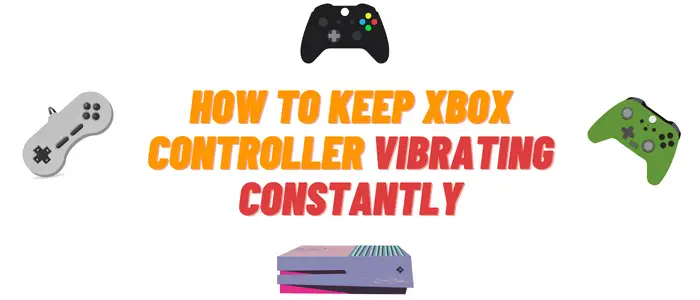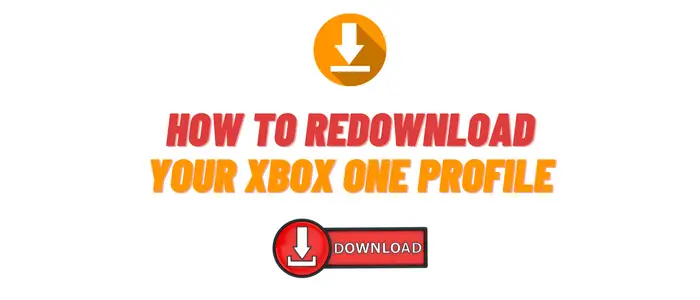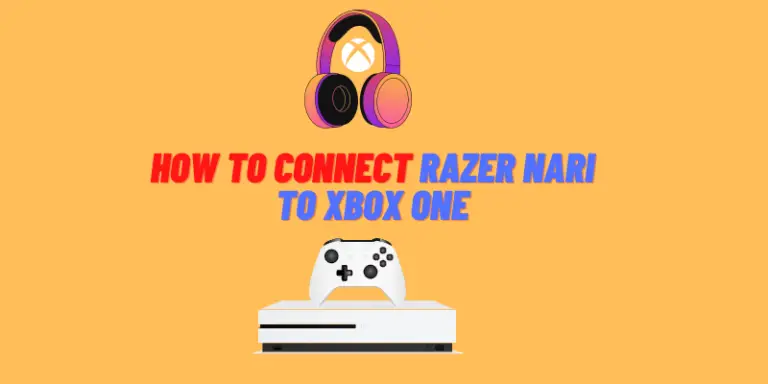If your external hard drive keeps disconnecting on Xbox One, you’re not alone. This is a common problem that many people experience. There are several things that you can do to try and fix the issue. In this blog post, we will discuss some of the solutions that have worked for others. We hope that these tips help you resolve the problem quickly!
Why does my external hard drive keeps disconnecting my xbox one?

There are a few different reasons why your external hard drive might keep disconnecting from your Xbox One. It could be due to a loose connection, a problem with the hard drive itself, or even an issue with the Xbox One console.
Let’s take a closer look at each of these potential causes.
A Loose Connection
One of the most common reasons for an external hard drive to keep disconnecting is a loose connection. If the cable that connects your hard drive to the Xbox One is not snugly plugged in, it can cause the connection to be interrupted. Make sure that the cable is firmly plugged into both the hard drive and the Xbox One console. You may also want to try using a different USB port on the Xbox One.
Weak voltage
Another potential reason for a loose connection is weak voltage. If the USB port that you’re using doesn’t provide enough power to the hard drive, it can cause the connection to be interrupted. We recommend that you try using a different USB port on the Xbox One console.
A Problem with the Hard Drive
If you’re using an older hard drive, it’s possible that the issue is with the hard drive itself. Older hard drives are more likely to fail or have other issues. If you’re using an external hard drive that is more than a few years old, we recommend replacing it with a new one.
An Issue with the Xbox One Console
In some rare cases, the problem may be with the Xbox One console itself. If you’ve tried all of the solutions above and your external hard drive still keeps disconnecting, you may need to contact Microsoft for support. They will be able to help you troubleshoot the issue and determine if there is a problem with your Xbox One console.
How do I fix the problem with my Xbox One’s external hard drive disconnecting intermittently?
There are a few things that you can do to try and fix the issue. In this part of the blog post, we will discuss some of the solutions that have worked for others. We hope that these tips help you resolve the problem quickly. Let’s go!
Check your connection
One of the most common reasons for an external hard drive to keep disconnecting is a loose connection. If the cable that connects your hard drive to the Xbox One is not snugly plugged in, it can cause the connection to be interrupted. Make sure that the cable is firmly plugged into both the hard drive and the Xbox One console. You may also want to try using a different USB port on the Xbox One.
Try a different USB port
If you’re using a USB port that doesn’t provide enough power to the hard drive, it can cause the connection to be interrupted. We recommend that you try using a different USB port on the Xbox One console.
Check your hard drive
If you’re using an older hard drive, it’s possible that the issue is with the hard drive itself. Older hard drives are more likely to fail or have other issues. If you’re using an external hard drive that is more than a few years old, we recommend replacing it with a new one.
Contact Microsoft
In some rare cases, the problem may be with the Xbox One console itself. If you’ve tried all of the solutions above and your external hard drive still keeps disconnecting, you may need to contact Microsoft for support. They will be able to help you troubleshoot the issue and determine if there is a problem with your Xbox One console.
How to choose a good cable to connect an external hard drive to xbox one?
When you’re looking for a cable to connect your external hard drive to your Xbox One, it’s important to choose one that is high quality. A good cable should be made of durable material and have a strong connection. We recommend choosing a cable that is at least six feet long. This will give you enough length to easily connect the hard drive to the Xbox One console without having to worry about the connection being interrupted.
How often should I back up my data on an external hard drive?
It’s always a good idea to have a backup of your data, just in case something happens to your primary copy. We recommend backing up your data at least once a week. This way, if something does happen to your hard drive, you’ll have a recent backup that you can use to restore your data.
Tips for choosing a new external hard drive for the Xbox One
When you’re looking for a new external hard drive for your Xbox One, it’s important to:
- Choose one that is high quality and has a large capacity. We recommend choosing a hard drive that is at least two terabytes in size. This will give you plenty of space to store your data.
- It’s also important to choose a hard drive that is compatible with the Xbox One. Not all hard drives are compatible with the console. You can check the compatibility of a hard drive by looking at the product description or checking online forums.
- Finally, we recommend choosing a hard drive that comes with a warranty. This way, if something does happen to the hard drive, you’ll be covered.
We hope these tips help you fix your external hard drive that keeps disconnecting on Xbox One. If you have any other questions or suggestions, feel free to leave a comment below!