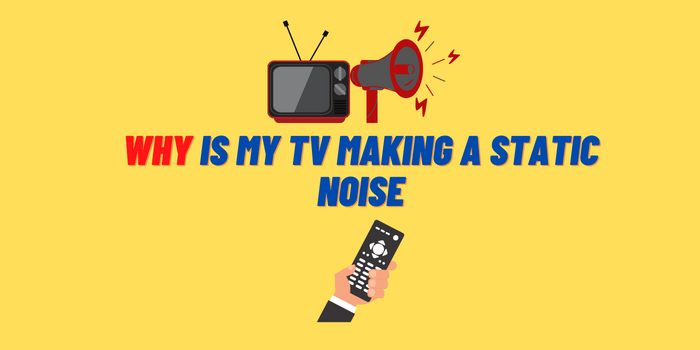If you’re experiencing why is my Amp in protect mode, it can be a real pain to track down and fix. You may not even know what’s wrong! In this article, I’ll give you a full guide on why your Amp might be in protect mode, as well as some tips on how to fix it. I’ll also review some of the most common causes of why is my Amp in protect mode so that you can get started troubleshooting right away.
- Why Is My Amp in Protect Mode: Here’s How to Fix It?
- The Amplifier is in Protection Mode due to an Internal Failure
- Overloaded Circuits Put the Amp into Protection Mode
- My Amp in Protect Mode via Overheating
- Amp in Protect Mode: External Failure
- How to Get Amp Out of Protection Mode: Ways to Solve the Problem
- User Experience with the Amp in Protection Mode
Why Is My Amp in Protect Mode: Here’s How to Fix It?
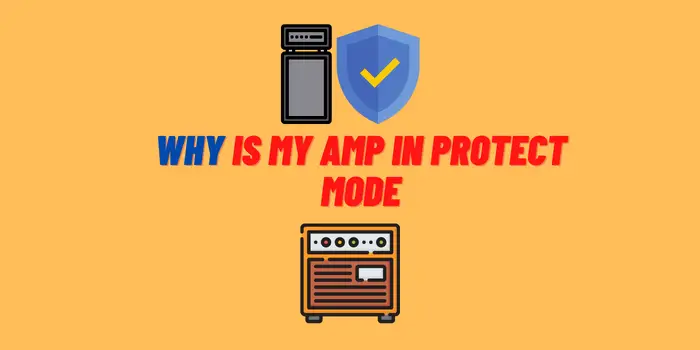
I remember the day my amplifier went into protect mode like it was yesterday. I had just finished a long day of work, and all I wanted to do was relax and listen to my favorite music. But as soon as I turned on my amp, it started beeping and wouldn’t turn on.
I tried troubleshooting it myself, but I couldn’t figure out what was wrong. I called up a friend who is an expert in amplifiers, and he told me that the amp had gone into protect mode because of a short circuit. He said that there was a simple fix, but he would need to come over and do it himself.
Thankfully, he was able to come over and fix the amp within minutes. And ever since then, my amplifier has been working perfectly. Thanks, buddy! There are also other reasons that can cause the Amplifier to go into protection mode. Therefore, I will share my own experience in solving this problem and some observations from other experienced people.
The Amplifier is in Protection Mode due to an Internal Failure
If there are problems with the amp itself, it could go into protection mode. For example, when a fuse blows or transistors fail to work properly due this can trigger an overheat warning on your equipment and cause static buildup which will result in reception issues for you!
Overloaded Circuits Put the Amp into Protection Mode

If you plug an amp into a subwoofer with a lower impedance, the extra wattage will overwhelm it. The circuits won’t be able to handle all that power and your music will suffer as well! You should make sure there’s no load mismatch between what is being played by both devices before risking this situation happening again
Amplifiers have very specific ratings for how much resistance they can handle before going into ” protect” mode due to either too high demands placed on them (like playing bass at maximum volume)or inadequate specs where someone attempts to use their audio system instead of something more powerful systems.
My Amp in Protect Mode via Overheating
Some of the most common causes for amps going into protect mode are overheating and poor airflow. If you have placed your amp under seats or if there’s not enough room between them to allow good airflow, this could be what triggers it! Amps also contain many plastic components which can melt from heat when they overheat. Fortunately, protect mode stops an amplifier before any permanent damage occurs due to these types of issues with temperature levels.
Amp in Protect Mode: External Failure
If you’re experiencing problems with your sound system, there could be any number of reasons why. A faulty speaker wire or an issue within the head unit would cause sparks from happening and shut down together until it can get checked out by someone who knows what they are doing.
How to Get Amp Out of Protection Mode: Ways to Solve the Problem

There are a few different ways that you can get your amp out of protection mode. Some possible solutions include:
- Checking the wiring and connections to make sure no short circuit or other issues is causing overheating or other problems with the amplifier itself.
- Ensuring that you’re using an appropriate power source for your amp and not overloading it with too much wattage. This can also cause overheating, so be careful!
- Check the temperature of the Amp regularly to make sure that it isn’t overheating. If it is, try taking steps to improve ventilation and airflow around the amp.
- Disconnect speakers from the Amp and see if it returns to normal operation. If so, there may be a problem with one or more of your speakers that is causing the amplifier to go into protection mode.
- Calling in a professional to help diagnose any issues and fix them as needed. Sometimes it’s best to leave these types of repairs to the experts!
User Experience with the Amp in Protection Mode
Some people may find that the issue is easy to resolve, while others may struggle with it for weeks or even months before getting a solution. So, if you’re experiencing issues with your Amp in protect mode, don’t panic! With some troubleshooting and careful monitoring of both the amp itself as well as its environment, you can quickly diagnose and fix the problem and get back to enjoying your favorite tunes without interruption. Good luck! And happy listening!
Vernon Farmer
I set up my new home theater system. I had just moved into a new house and finally had the space for it. After spending hours getting everything just right, I turned on the power and waited for the movie magic to begin.
But instead of the beautiful soundscape, I was expecting, all I got was a loud popping noise and then nothing but silence. I fiddled with all the settings but couldn’t get anything to work.
I was about to give up and call a technician when I noticed that one of the woofers plugged in was not correct! Once I fixed that, everything worked perfectly. Sometimes it’s easy to forget the simplest things.
Madeleine O’Brien
I got home and plugged Amplifier in, but something didn’t feel right. The amp was really hot! Maybe I should give it some time to cool off before trying to use it again.
I looked online to see how I could wire the amp to my speakers, but I wasn’t sure if I was doing it correctly. I didn’t want to damage my new amp, so I decided to call a friend for help.
After a few minutes on the phone with him, I felt much better about wiring the amp correctly. And after letting it cool down for a while, I finally got to hear what this baby could do!
Endnotes
Overall, if you are experiencing issues with your amp going into protect mode, there are many possible solutions that you can try. By troubleshooting yourself and seeking help from experts when necessary, you should be able to get your audio system back up and running in no time! Good luck!