3D Printing is a topical subject for tabletop games today. Even a single model can be pricey and a whole set can be serious money for miniatures accessories and terrain. It’s a great way to make miniatures and for miniatures terrain. So, what is the “best 3d printer for miniatures”.
We spent over 70 hours of rating popular and less well-known brands.
Our list took into account the ability to 3D print for tabletop terrain, the quality of human figurines, and how hard it was to print miniatures. We rated and reviewed both cheap and less affordable models.
The best 3D Printing systems for Miniatures in 2022
Whatever happened to table-top games? Did the rise of consoles and PCs kill them off? Did e-games like Fortnite, PubG, and the rest decimate the user base in tabletop war games like Warhammer, Dungeons, and Dragons etc.?
Equally, have we seen the last of the once-popular American Civil War, WW2 or Napoleonic historical battle tabletop re-enactment games – which used to be so very popular? Have all these now been relegated to the fringes of men with beards and Slayer T-Shirts?
The answer to all these questions is ‘no’.
Far from it. Those diehard tabletop gamers are still out there, with their dice and their complex rules and they show no signs of going away anytime soon.
Thereis something great about physical pieces and landscapes that you just can’t get from a console or a PC. That’s where 3D printing comes in, as we will see.
Before going into this topic, here are our top 3D printers for miniatures in 2022.
3D Printers for Miniatures
Custom made miniature troops, guns, characters, and models for some games will add up dollar-wise and the cost can run to thousands of dollars to fully equip you and your opponent. For example, in the United States, even the reasonably priced Heritage “Napoleonette” and “Confederette” series, while beautifully made, can cost hundreds.
Another example is Warhammer. It will cost you something up to $1,000 to complete the army for Warhammer 40K. Gaming enthusiasts have tried to come up with ingenious ways, like crafting and painting their units, to overcome the cost issue.
That’s why some table-top gamers have decided to buy a 3D printer for miniatures. What’s more, they get the fun of designing and making yourself. That’s the reason why many gamers figured out that printing their own custom models is the way forward.
Why Do Your Own Miniatures Printing?

There are many benefits to buying a 3D printer to create your own gaming miniatures and maybe terrain too. Designing and then making your own miniatures gives you the freedom to print whatever favorite miniature figures you like. It also allows you to create your very own unique and completely original figures. If you really want to go for it, you can print your own entire game.
Today, 3D printing of your own gaming miniatures is a growing hobby thanks to the price of 3D printers continuing to drop and their quality and ease of use continuing to rise.
There are now many different 3D printer models available, both those brands that top reviews, but also many competent and affordable models you might not be familiar with. Almost all of these can reliably print the level of detail you need to create your own miniatures, and some produce exceptional results.
The Costs and the Savings
Although you have one-off 3d printer purchases plus the costs of materials to consider, if you really are into miniatures then it can make financial sense to invest in a 3D printer. Buying pre-made individual miniatures is very expensive, as any dedicated gamer knows.
You’ll also be in a position to supply miniatures to friends and family too and above all, it’s a fun hobby. So a good 3d printer for miniatures doesn’t have to be a cash drain. Be aware that if you copy a manufacturer’s model and start selling the copies online, you are violating their intellectual property (IP) and they might take exception to that.
3D Printing Miniatures Basics
3D printers, sometimes also called additive manufacturing tools, or AMT’s are used to create a 3-dimensional object from special raw materials. 3D printing works by first taking a model of an image and then assembling it in slices – layer over layer – until the final object is finished. A 3D printer will typically use a filament that includes an adhesive to help hold everything together.
Early 3D printers appeared in the mid-1980s. Until recently, they were used in larger industries, due to their high cost and large sizes. However, prices have fallen year on year and miniaturization of some aspects has allowed for 3D printers to become within the reach of hobbyists.
The resulting scale economies mean the cost of manufacturing has gotten so low that good models can now be found at the kind of price people pay for mid-range smartphones. What’s more, advancements in filament technology now allow for a wider range of materials to be produced.
Main Types of 3D Printer for Miniatures
There are two main types of 3D Printer, FFF/Filament/FDM and SLA/Resin.
Fused filament fabrication (FFF), also known as Filament or the trademarked fused deposition modeling (FDM) uses a spool of plastic filament that is passed through an extruder. A hot end then melts the filament and deposits it onto a platform, building up your print layer by layer.
FFF printers are regarded as generally cheaper to buy, easier to use, and less hassle than SLA printers but lack detail on your miniatures compared to what an SLA printer can do in terms of precision.
If you are copying an original, then FFF clones tend to look slightly melted.
SLA or Resin 3D printers use liquid resin and solidify each layer by shining a UV light source. The big benefit SLA resin printers have over FFF is much more accuracy and precision. This enables you to print minis with almost as much detail as commercially produced figures. They are generally more expensive to run, quite messy to deal with, and the resin is unpleasant (it’s toxic and smelly and you need to wear safety gloves).
The most noticeable difference in quality is with the individual layers of the model. If these are thick, you see ridges on the individual layers. These are more prominent on FDM printers. With SAL Resin printers, these layer ridges are almost invisible. The resin printer for miniatures is popular for this reason.
In regard to quality for printing minis as well as choosing between FFF and SLA, the main things to think about are what the nozzle width is, and – where relevant – the laser beam width (or UV projection).
Nozzle width or diameter is the size of the hole or aperture that the hot material is extruded through to build your miniature model. The most common size is 0.4mm / .016 inch. For miniatures, avoid any nozzle sizes above this. Ideally, go for a 3D printer nozzle with a smaller size like 0.2mm / .008 inch. This will slow down the printing but will produce finer details on your models.
XY Precision is the precision of the printer head movements in the X and Y directions, i.e. every direction except up and down. This is largely determined by the quality of the motor, bearings, belts, etc. and how rigid the frame of the 3D printer is. That, of course, tends to add cost. All-metal construction usually provides the most stable platform for achieving good precision.
Note that unlike your maths classes, X and Y mean left and right.
The precision of the print head moving on the Z-axis (up & down) controls your vertical quality. So, there are different types of 3d printer for miniatures – you just need to choose what level of quality versus cost is right for you.

As we previously mentioned in the article, the layer thickness is the height of each individual layer of heated plastic that is laid down to create your model. The less the thickness, the more detail, but the time build will be correspondingly slower. Getting the accuracy needed for printing miniatures we generally recommend printers with a layer thickness of around 100 microns (0.1mm) or ideally less.
3D Printing for Miniatures in Practice
The 3D printing process has 3-steps, the modeling step, the printing step, and the finishing step.
Modeling
Modeling is when you use software to visualize, then assemble the 3D shape. Every 3D printer will have different capabilities regarding software models. Some support importing files from other 3D rendering software, like Autodesk for example, while others want you to use their proprietary 3D technology.
Printing
The 3D printer then uses the 3D schematic of the model you create to physically render the object, using a 3D printing filament.
The type of filament partly determines color and texture. The total available volume to print in (and the size of the object) depends on the make and model of the 3D printer. Very affordable models generally give you a smaller volume to work with – maybe a cube 6 inches in size – and you tend to get larger volumes with more expensive models.
How the model sticks to the base (and is removed from it) during printing, depends on what 3D printer you buy.
Most 3D printers on the market used by hobbyists can print at a resolution of about 200 microns. This is enough for providing a decent resolution for tabletop gaming.
Higher-end 3D printers print 100 microns or less. This provides an even smoother and more detailed result. Increased resolution generally means slower printer times and much more expensive 3D printer products. We don’t for example really recommend 20-micron 3D printers for gaming hobby uses, it’s expensive, slow and overkill for non-professional users.
Finishing
Since you are making miniatures as a hobby, you’ll probably want to do finishing yourself by hand. However, for more advanced 3D printers, there is a finishing phase capability. Finishes include many different materials but add complexity and don’t always work out as well as finishing them yourself by sculpting, sanding, coating, etc.
Material Type
If you choose an FFF printer this will mostly be Acrylonitrile Butadiene Styrene (ABS) a man-made thermoplastic polymer, or a variant of Polylactic Acid or PLA, an organic biodegradable plastic.
With ABS plastic, cleaning and smoothing up your model after you’ve printed is a bit easier. It can be sanded down and / or vapor bathed in Acetone.
If you use the more robust PLA, which is PLA Plus then you get extra toughness, which allows you to remove supporting material without damaging the miniature more easily.
SLA 3D printers use a different liquid resin material, using UV curing to work. SLA printing gives the ability to print using castable resins, which means you can create molds and then cast metal games figurines. Which is cool.
What Miniatures Do You Want to Print?
There are lots of FFF 3D printers that can print terrain, landscapes, and props. Mid-sized miniature figurines are a little more challenging. You will maybe need to add some of the finer details by hand, by painting or by sculpting.
Small detailed miniature figurines are the hardest type to 3D print. An average SLA printer will print these with good details, but you will need some trial and error and practice to get the best performance from SLA printers. Good FFF printers can do a great job with fine details too if you are prepared to pay top dollar and do some final sculpting adjustments.
It’s worth saying we don’t believe there is a ‘best’ 3d printer for miniatures. You are going to trade off features vs simplicity, ability to render fine detail versus costs, etc. Also, we are focusing specifically on miniatures and gaming, so great features that aren’t specifically relevant don’t cut it in terms of ratings.
Best 3D Printer for Miniatures in 2022
With that in mind, we’ll look at 11 great 3D printers for miniatures, starting out with more detail on our top 3.
1. da Vinci XYZ Mini Wireless 3D Printer
Best for open source XYZ and quality at this price point

With the developments in XYZ (PLA or Polylactic Acid) 3D printing this da Vinci offers, it is now possible to create cool and good-looking miniatures, reasonably quickly and very cheaply. The da Vinci is great at anything from a bunch of Confederate snipers to a roving band of Orcs, in fact almost anything that can be needed for tabletop games. Unlike the original da Vinci, you won’t quite be able to paint the Mona Lisa, but you could make her a cool Goth nose ring.
Here’s a quick run through the pros and cons of the da Vinci.
- Compact design with decent print volume (which governs the size of miniature you can make)
- You can use non-proprietary XYZ filaments including 1.75mm ABS and PLA
- Very affordable price
- Sufficiently high print quality (very little smearing) for a budget 3D printer
- Wi-Fi connection and easy control
- Free Printing Software
- Biodegradable eco-friendly PLA process
- Aluminum bed gets better results than some competitors
- Highest quality printing is very slow
- Works only with the XYZ printing filament type
2. Qidi Tech X-Pro
Best for dual extrusion

Our next candidate is the Qidi Tech X-Pro, which is a dual extruder 3D printer. That’s a big win and here is why. FDM (Fused Deposition Modelling) printers which use continuous threads of thermoplastic, generally have a single extrusion head, commonly called an extruder, which is the component used for depositing molten printing filament on top of the printing plate. So far so good.
However, some printers – like this Qidi tech, actually have two extruders, allowing you to print two colors or even two materials.
The big plus with these kinds of dual extruder 3D printers is that much more elaborate 3D models can be printed though at the cost of them being a little trickier to master.
Here’s how the Qidi Tech X-Pro stacks up with pros and cons.
- The unit comes supplied with the patented QIDI Print slicing software, which is useful for model rendering for both beginners and teachers
- There are various connection options, which include USB, Wi-Fi, and also an SD card
- The closed build chamber provides more stable printing than some other designs
- There is an easy to use & large 4.3-inch touchscreen
- No automatic bed leveling, so you’ll need to set it up correctly yourself
- The extrusion unit requires installation, which is fine but worth knowing beforehand
3. FlashForge Finder 3D Printer
Best for ease of use and low noise

Fans of alliteration will appreciate the Flash Forge Finder is also an FFF printer (fused filament fabrication, pretty much identical to FDM) where a spooled Polylactic acid (PLA) thermoplastic thread is heated and mixed with a liquefier. It’s a printer we like because of its versatility and its quiet operation.
- Connects via USB 2.0 cable, USB flash drive, or Wi-Fi
- Printer is not noisy. That’s important if you don’t want to disturb your family or you are planning to take over the world from your secret hideout without being detected first
- Automatic alignment functions make it easy to set up
- Price-to-print ratio is very good. This is an especially cost-effective solution
- Easy-to-use interface. Great for the novice who just wants to get those Trolls done without fuss
- Slightly problematic setup process. Not quite so great for the novice
- Restricted to printing with only PLA (polylactic acid filament)
4. ELEGOO Mars UV Photocuring LCD 3D Printer
The best introduction to 3D Resin Printing for miniatures

The Elegoo Mars tops our list as a straightforward and affordable touch screen operated resin-based model that gets the job done without breaking the bank. Resin printing is not to everyone’s taste due to the noxious chemicals used but if the resin is your thing, this is a great printer.
This DLP printer cures the resin using a 2560×1440 2K HD masking LCD screen which is X/Y accurate to 0.00185inches / 0.047mm. Layer height is a respectable 30-60 microns. The 40w lamp of Mars provides plenty of power. You can print 4.53” Long, 2.56” Wide and 5.9” Tall. The Mars operating system, called, CHITUBOX is fast and effective and also supports macOS. One of the nice features of CHITUBOX is the ability to have hollow figures, which is an efficient use of resin.
- Fast and accurate – We like the 2560×1440 (2K) LCD screen
- Capabilities of the CHITUBOX software
- Higher power UV lamp than some
- Can print in an offline mode, without tying up your computer
- Resin printing is not everyone’s taste. It is messy, sticky, smelly and the chemicals are noxious
- Not the fastest model on our list
5. ANYCUBIC Photon S 3D Printer
Best for quality at a mid price

A very popular model and another great UV Photocuring LCD DLP printer using LEDs to cure the liquid resin. A great level of detail in this price range and great for 3D printing of minis. An all-aluminum fuselage and dual z-axis rail make this a stable and accurate 3d printers for miniatures. The LCD screen is 2560 x 1440 resolution, which allows it to print to a resolution of 47 microns and get to a layer thickness of 25 microns (0.025mm).
At higher resolutions, the print speed is roughly comparable to FFF/filament printing. There are some useful options and upgrades, including matrix UV lighting and an air filtration system.
- Very well-liked by its many owners and users
- Plenty of options and upgrades
- Vendor lock-in – a proprietary file format that only Anycubic slicing software can create
6. Creality Ender 3
Best for ease of setup

The Creality Ender 3 is a solidly built budget 3D filament printer. Normally used with PLA and It’s easy to set up, accurate and you can also change the supplied 0.4mm nozzle for a smaller bore to improve accuracy even further. Build Volume is 220x220x250mm. One great feature is the ‘resume print’ function. If you interrupt a job or you have a power outage, the Ender 3 has a resume function and quite happily can pick up on where you stopped. Many 3D printers (including on our list) do not have this important function.
- No toxic resin to worry about
- Very affordable
- Resume function is a lifesaver for some users 🙂
- Not the fastest or most accurate on our list
7. BIBO 3D Printer Dual Extruder Laser
Best for volume printing

The multiple award-winning BIBO is very different from the models reviewed thus far at more than twice the price but with vastly greater capabilities. These capabilities include Laser Engraving of wood, leather, plastic, etc. which has obvious possibilities for a hobby gamer.
There is also filament detection, so if the filament spool runs out during your printing run, the Bibo will automatically pause for you to load in a new spool. This is very useful for big volume object printing and works well with another great feature which is copy printing. That means the Bobo has dual extruders, so it can print two identical miniatures at the time, which cuts your printing time substantially if you are planning to make up whole sets. The model build size is 8.4” by 7.3” by 6.3” and printing layer resolution is 0.05-0.3mm
- Dual extruders mean faster print times
- Easy to use Color touchscreen interface
- Control wirelessly via wifi
- Laser engraving also supported
- Continues printing after a power cut
- Overall a little complex for beginners
- Big and pricey
8. Sindoh 3DWOX DP200 3D Printer
Best High-End straight 3D Printer

The DP200 filament printer is smaller and more limited in its features than the Bibo but this product is still very capable. We like the filament cartridge system, which is more convenient and less fiddly compared to models where you load the filament yourself. So, if you are a beginner this system is ideal. Another user-friendly feature is an assisted bed leveler, which automatically ensures you don’t have problems with the angle of the bed relative to the nozzle.
Resolution is great at 50 microns means that you will get that fine detail and we love the camera mounted inside the construction chamber and a 5-inch LCD, so you can keep an eye on things.
- Filament cartridges improve simplicity
- Assisted bed leveling feature
- Remote viewing camera
- 5-inch display with a touch screen menu
- 50-micron resolution enhances the quality
- Expensive to buy
- Filament cartridges are expensive and proprietary
9. Ultimaker 2+ 3D Printer
Best Top-End 3D Printer for Miniatures Accessories

Staying in the deep waters of the high end, if you need “the best” 3D printer for miniatures and you don’t care about the price, this is – maybe – the one for you. Precision and quality are necessary for a miniatures 3D printer because you’ll need the printer to be built to – and perform at – high standards to achieve the detail and finish you’re looking for.
This printer is expensive but precise. If you want to make small weapons, armor etc. When making miniatures of different sizes, the three quick-swap nozzles are more convenient than the ones on many other 3D printer models.
- Works great with accessories like weapons
- Nozzles are quick and easy to swap out
- A heated bed makes the device more versatile
- The filament is easy to switch out
- Can manage elaborate detail on printed miniatures
- More expensive than other options from our list
- Relatively slow print speed
10. QIDI TECHNOLOGY X-one2
Best ‘heavyweight’ printer

Quidi makes a range of PLA 3D printer models including a more expensive dual extruder model, similar to the Bibo. We’ve picked this budget model – a heavyweight printer, weighing in at a sturdy 42 pounds of metal. The print area is a 150 mm cube, using 1.75mm filaments. A 4mm nozzle comes as standard. It comes with its own software – Qidi Cura – which is what you use to upload your model for the print. Used correctly, layer resolution is from 100 to 500 microns. There’s a nice touchscreen interface too.
- Accurate (for the money)
- Easy to use
- Solidly built and reliable
- Good touchscreen
- No WiFi support (SD Card only)
- Heavy so can be difficult to transport
11. FlashForge 3D Printer
Best mid-budget 3D Printer for Miniatures

Although this 3D printer sells at a very affordable price point, it has features often associated with higher price models. For example, the frame is metal and the guide rods are well made and precise, so you won’t have to worry about printing issues caused by bending or components wearing out. We also like the LCD screen that keeps you up to date with progress. It supports a big range of filament types, including PLA, ABS, PVA, Metal Filled Filament and Wood Filled Filament.
Build volume is a very decent 8.9 X 5.8 X 5.9 inches. What makes this a stand-out model is that it is a dual extruder 3D printer that allows you to use a second dissolvable filament as a support material. What this means is that you can print highly complex minis with multiple overhangs without the common problem of build supports leaving marks. Using dissolvable supports is great because it cuts down the amount of time and effort you will need to clean up your miniatures once they are finished printing.
- Allows the second filament to be used
- Superior build quality with metal construction
- Guide rods are precise
- The LCD screen provides a user-friendly update
- Can take a while to learn
- A bit noisy
Best Resin 3D Printer for Miniatures
Tabletop games are still thriving with loyal communities of fans. One reasons that tabletop gaming has seen a drop in popularity is the expenses involved in strategy tabletop games.
So, one of the best ways to improve the affordability of tabletop gaming is via building your miniatures using one of the 3D printers on our list, which is a perfect application of the increasingly affordable and increasingly capable 3D printer technology market.
Finding a precise 3D printers for miniatures can often be a challenge, especially if you don’t have much previous experience with these devices but all the models on our list will do the job just fine.
Over the course of this guide, we’ve covered eight of the best choices on the market for creating your miniatures. We’ve also gone over some of the important features and aspects to look for.
There are many kinds of 3D printers out there, and all of them are ideal – but only for a specific set of tasks. For example, some of the larger 3D printers we looked at were designed to make larger items in excellent detail. Others are about precision to make small objects in fine resolution.
If you can afford a good SLA printer, then you can easily achieve the same levels of detail as manufactured miniatures but it will take some time and some practice to get the very best results.
FFF/FDM 3D printers won’t quite give you super-fine details but you can still get great results.
What 3D Printers Do Cosplayers Use?

I’m sure, like the team here at ProjectorExpo, you have asked yourself the question nuq ‘oH nIvbogh 3d printer tlhIngan HLp? Klingons ask themselves that question all the time (that’s Klingon by the way – popular with the Cosplay crowd). We mean, if you need to dress up as a Klingon and need some accessories, or even weapons, then you’ll want to know “what is the best 3D printer for cosplay?”. On the other hand you might need new Darth Vader helmets, Wonder Woman costumes, or maybe some Confederate-era items or guns?
Well, you have come to the right place to find out the top rated 3d printer for cosplay props and most affordable 3d printer for cosplay armor. Any Brits reading this – yes we look at knights “armor” too and we know you guys spell it differently.
Not everyone indulging in cosplay is rich – quite the opposite in fact – so constantly shelling out big bucks on props and models is going to hurt – right? So, if cosplay is your thing getting a cheap good-rating 3d printer for cosplay can cost a lot less in the long run. What’s more, if you find that you are good at it, you can turn it into a paid hobby – and sell cosplay objects to other cosplay enthusiasts. That’s a topical point right now, with so much retail suffering due to lockdown. So, your choice of 3D printer very much depends on exactly what your objectives are in buying one.
TOP three 3D Printers for Cosplay in 2022
Before going into detail, here are our top 3 recommended 3d printers for cosplay
EDITOR’s PICK |
|---|
1. LulzBot TAZ Pro 3D Printer KT-PR0050NA |
| «EDITOR’s PICK» |
| Best large build volume 3D cosplay printer |
| Our rating: ⭐⭐⭐⭐⭐ |
 |
For serious cosplay printing you need a large enough cubic build volume to make the object you are after. For example, if you are trying to make body armor or some long weapon, a small 3D printer unit just won’t do the job. The LulzBot PR0050NA and PR0051NA are not exactly cheap but they will rise to that challenge. The quality will be good enough that you have a chance of selling objects too. |
| Pros: — Big 280 mm x 280 mm x 285 mm 3D printing volume; — Accurate FDA Filament printing; — No SLA sticky resin, nasty resin smell or chemical resin toxicity issues. Cons: — Not quite as accurate as some SLA models. |
2. GAURORA A8 350x250x300mm |
| «EDITOR’s PICK» |
| Best FDM Desktop printer under $2,000 |
| Our rating: ⭐⭐⭐⭐⭐ |
 |
Holy Precise Ball Screwrods Batman – this Gauroro is big (but fits of a desktop) beefy (but handles fine detail well) and high quality (while staying well below $2,000 dollars)!. We can build new Bat Utility Belts with this! |
| Pros: — Big volume for big cosplay; — Wide range of filament materials; — Easy to remove models at the end of the process. Cons: — Don’t let a guest to your house mistake this for the microwave it so closely resembles, unless you want a great YouTube clip 🙂 |
3. XYZ printing da Vinci Color |
| «EDITOR’s PICK» |
| Best color printer for Cosplay |
| Our rating: ⭐⭐⭐⭐⭐ |
 |
Logic suggests Captain Kirk, that printing a color Cosplay object is easier if you have a color printer. As you science officer, I also call attention to the ability to print Metallic/Carbon PLA. As Carbon-based life forms dominate this galaxy, this makes the DaVinci a logical choice. |
| Pros: — Build different colors into your models without the need to add the color later; — Relatively easy to use with some practice; — You get various ‘get you started’ goodies included, such as 300g of Color PLA, some ink, and a USB cable. Cons: — Takes a while to master the colors. |
Buying criteria for the best 3d printer for cosplay
Let’s start with being clear that there are at least three distinct use-cases for cosplay 3D printing. At the low end, you might be just wanting to make some small items at the OK quality and we could list some popular very low price (around $500) models, which are fine for fun.
Moving up from there would be the best 3d printer for cosplay under $1,000 and you might get a better-quality result and be able to work with bigger models.
However, if your budget goes up to a little under $2,000, you now get some pretty good quality results indeed and on much larger cubic volume printers.
Then you have to decide which printing method you use – the accurate but messy and smelly resin route and choose an SLA (stereolithography) apparatus printer which uses said noxious resin or the filament route.
The main alternative to resin in the home cosplay printer niche is the cleaner but a bit less precise fused deposition modelling or FDM filament method. With FDM 3D filament you still get a good result but look up close on fine detail and you may see a ‘melted’ or smeared look. Choosing which of these routes you want is down to you alone. Ignore brand, rated scores, and meaningless ‘top’ reviews.
Put that all together and what in fact you have is a 2×3 decision matrix, which has three price points (less than or equal to $500, $1,000 and $2,000) and two printing types (FDM or SLA).
Unless you are doing this stuff for money and to deadlines, speed should not be a big factor. If you are new to the application then ease of use might be – but even the least complicated as well as the most complicated 3D printers, all need some trial and error to master completely, so really the operational complexity dimension is just about time as well. In this case it is the time you will need to practice.
Also watch out for “very simple” 3D printers that are initially easy to use but then you later find that they don’t have enough control or flexibility or features to actually do what you want. Some cosplay objects are quite detailed and complex. There’s no point trying to make an Orcs helmet that ends up looking like it is made for working on a building site. So, yes SLA tends to be slower than FDM but in the end does it really matter, so long as you plan ahead?
Also, you haven’t really saved any money at all, if you buy a cheap 3D printer model that you later find you don’t like and have to upgrade to a better one, have you?
- How big a cosplay object do you want to manufacture?
- How accurate do you want the fine detail on the model to be?
- Have you got a ventilated space away from other people in the house to work in (which is a prerequisite for SLA, unless you factor in the costs of a messy divorce).
Hey, in this article, we are giving technical guidance but marriage guidance too. All part of the PExpo service here.
The best 3D Printer for Cosplay
Now, here are our top three 3D printers, plus 4 more recommendations for the great 3D printer for cosplay.
1. LulzBot TAZ Pro 3D Printer KT-PR0050NA
Best large build volume 3D cosplay printer

This USA-made product is quite a big printer type – physically and in print volume – and not cheap either. But if it’s FDA filament you want and big Cosplay objects too, either the LulzBot PR0050NA or its bigger brother the PR0051NA, could be a great choice. Although FDA is always going to be a little less accurate than SLA resin, these models use what the vendor call X/Y/Z backlash compensation. Translated into English it means accurate three-dimensional precision printing without the inaccuracies of lower performance models. You can even 3D print using a soluble support material, which is an unusual and welcome feature.
Yes, you need to maybe have a little more experience for this level of machine, but it is a refreshing choice to see a well-made USA product amongst the sea of other countries’ offerings for a change.
- Big 280 mm x 280 mm x 285 mm 3D printing volume
- Accurate FDA Filament printing
- No SLA sticky resin, nasty resin smell or chemical resin toxicity issues
- Not quite as accurate as some SLA models
Verdict: If you have the cash, this FDM range of 3D printers is just the job for those bigger cosplay tasks – but be sure you spend the time to really learn the product.
2. GAURORA A8 350x250x300mm
Best FDM Desktop printer under $2,000

With a whopping 350x250x300mm build volume and the ability to print FDM and also the commonly used thermoplastics ABS (Acrylonitrile butadiene styrene), PLA (Polylactic acid) or TPU (Thermoplastic polyurethane), this is one versatile 3D printer for cosplay. Whether you want something that – when finished looks like steel, or like latex (no comments on that please) then you have it covered – from Captain America’s shield via Catwoman’s Cat ears, to Iron Man’s underpants, we guess.
One last great thing is some fancy tricks with the heating bed, to help you get the model off without sticking at the end of the process. No wonder this comes in at our number 2 recommended slot.
- Big volume for big cosplay
- Wide range of filament materials
- Easy to remove models at the end of the process
- Don’t let a guest to your house mistake this for the microwave it so closely resembles, unless you want a great YouTube clip 🙂
Verdict: If Xena Warrior Princess is your look, or Gandalf your pin-up, then chances are this Gaurora A8 will appeal. The price puts this firmly in the “I am serious about Cosplay” camp though.
3. XYZ printing da Vinci Color
Best color printer

There used to be a famous high-end US film color correction company called DaVinci who specialized in finessing color. We don’t think that company is related to these guys, but we do know this is one great 3D color printer, from the folks at XYZ printing. The DaVinci’s claim to fame (and why it’s near the top of our list) is that it combines 2D inkjet technology with 3D filament printing, delivering in theory up to 16 million colors.
That’s great if you want that slightly red or slightly yellowed look to your vampire fangs or just the right shade of Fleshtones for your Elf ears. Who wants to spend all afternoon hand finishing that steampunk facemask? Instead the DaVinci will – in some cases – do most or almost all of that for you.
What’s more it handles Metallic/Carbon PLA, which is great if you plan to dress up like a Borg drone. You have to wonder incidentally what it’s like going to a cosplay party with other borg drones. Small talk will be limited presumably to ‘resistance is futile’.
We also like the DaVinci feature of auto-leveling the print bed, which is a big plus as misalignment can otherwise cause a distorted shape.
- Build different colors into your models without the need to add the color later
- Relatively easy to use with some practice
- You get various ‘get you started’ goodies included, such as 300g of Color PLA, some ink, and a USB cable
- Takes a while to master the colors
Verdict: You might see some low star reviews of the DaVinci by people who have not got the hang of it – but that doesn’t detract from just how capable this 3D printer really is.
4. QIDI TECH X-max Intelligent Industrial Grade 3D Printer
Best 3D cosplay printer at around $1.5K

Qidi Tech makes a range of well-liked FDM printers that are on the border between hobby and serious. We have picked the very capable X-Max which comes in at well under $2,000 although the baby brother model is worth mentioning – the Qidi X-plus which comes in under $1,000 but with a smaller build volume. On the X-Max it is a most excellent 300x250x300mm and you get support for printing those full-sized cosplay helmets at that big volume and wood PLA filament too – for any Hobbit-related cosplay odds and ends. Add to that you get PETG (Polyethylene Terephthalate Glycol) support too which is as durable as ABS and with minimal shrinkage, which makes it a great 3D cosplay printing alternative.
- Great for those big volume Cosplay helmet jobs
- Relatively easy to use
- PLA and PETG filament also supported
- Quite a lot of money to pay if you are only looking to produce small Cosplay objects
Verdict: The QIDI X-Max is another great cosplay printer for bigger objects that will reward you, provided you yourself put the effort into really mastering it.
5. ANYCUBIC Photon S 3D Resin Printer
Best budget SLA resin printer

Ok, time for a change of tack. Now we are into a sub $500 SLA (resin) world which is cheaper, can be more accurate but is smellier, with one of the brand leaders – Anycubic. This is a great little printer for the money and will deliver very fine details well on smaller objects. If it’s faux bracelets, torques, rings, false jewelry, etc you are after, then give Anycubic a try. I mean, if you want to forge a resin ring of power to rule them all, you don’t need to go to Mordor and Mount Doom to do it, your garage should do fine – just make sure it is well ventilated.
When Sauron lost his ring, he probably would have appreciated this as a birthday present form his Orc mates, as it is really very simple to use and has in fact been designed with beginners in mind. You get a modest 4.53″ x 2.56″ x 6.49″ build volume but that’s more than enough to build something to enslave middle earth. Resin printing isn’t for everyone due to the pretty toxic materials involved but it does produce really great results.
- Really affordable
- Easy to use if you are a newbie
- Very precise detail considering the cost
- Be aware of the smaller build volume
Verdict: Even a Dark Lord needs to start somewhere, so why not with this very capable budget model from the well-respected brand of AnyCubic.
6. FlashForge 3D Printer Creator Pro Dual Extruder
Best budget dual extruder

We’ve all been in this situation haven’t we? We visit a Mall and leave our cosplay Viking Oath Ring there by accident. Now, walking around a mall asking; have you seen my ring?’ is going to get you the wrong kind of attention. So, what you need is a quick solution to the problem. This is where the Flash Forge with its dual extruder functionality comes into its own. Dual extrusion takes a bit of practice but has a lot going for it.
For example, you can split the tasks between the extruders, and one does the main model in one material and the other does dissolvable support. That’s neat and speeds things up. You can also use dual extrusion to make two parts of one model or work in 2 colors. You get a big range of supported filament materials with this neat little model, including PLA, ABS, PVA, PETG, TPE, TPU, Metal Filled Filament, Wood Filled Filament and more.
- Very good price
- Dual extrusion gives a lot of flexibility and can also speed things up
- A big choice of filament material types – probably amongst the best in class in the is price bracket
- At the price point, you get the product build quality you expect – good enough but not outstanding
Verdict: Work fast on a budget and get a decent enough result with the Flash Forge – play some Led Zeppelin Immigrants Song as you work.
7. Frankensbox fx-800 3D Printer
Best for plug and play 3D cosplay
We really love the little Frankenbox. It’s an unpretentious, simple printer with a great name, that you can pretty much plug the unit in and get started. It does not do anything like as much as some of the other models on our list but – given the low price point and relative simplicity – it isn’t really competing with anything else on the list either. At weel under $500 you get everything you need for introductory level filament printing. Older kids will be quite capable of mastering this (given some time) which makes it a great teaching or gift accessory. You aren’t going to be making Excalibur full-sized replicas on the Frakensbox but a bit of Goth accessorizing will be just the thing. Neat and we like it. A lot.
- Very affordable yet still useable
- Simple, effective design
- Well suited to students, teens, etc. for anyone just starting out
- Suited to more straightforward projects only
Verdict: At these prices, you can’t go far wrong with a Frankensbox – and don’t you love that name?
3D Printers for Cosplay Armor
So there you have a swift tour through the world of Cosplay 3D printers. We covered the different price bands from sub 2,000, sub 1,000 and sub 500 with a range of quite different units, with different print volume sizes and different levels of operational complexity and features.
We could easily have added a bunch more (especially more SLA versions) but hopefully this has been a fairly clear picture of some of the best in class offerings in some different use cases.
So, don your Valkyrie 3D helmet and it’s off to that Cosplay party. Thanks for reading. We’d love to hear your comments, please leave them in the section below.



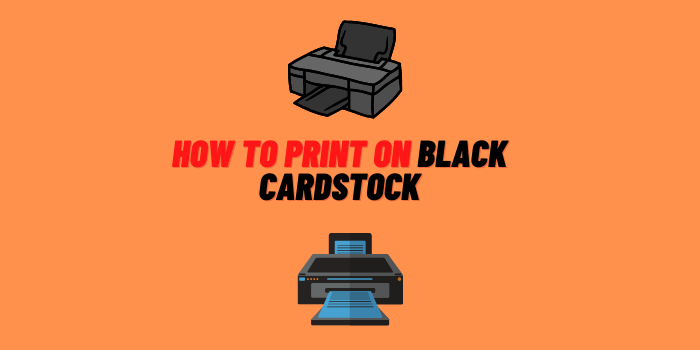
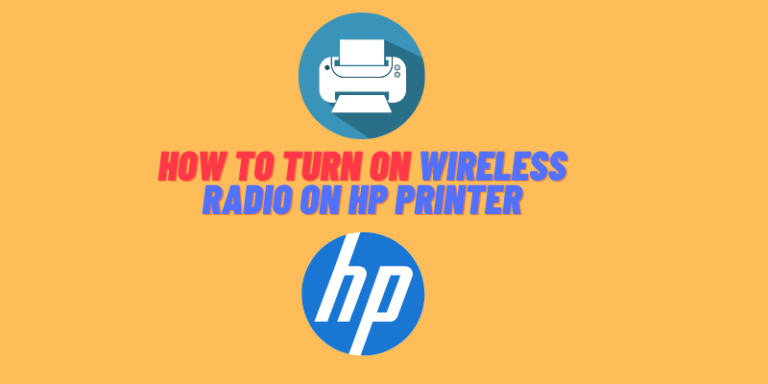


Howdy! A fairly voluminous and informative article about 3D printers for making miniatures. I’m still a beginner creator of miniatures, but this article gave some insight into a number of issues related to 3D printers for their creation
Hi, can you recommend to me some software that I can use for 3D printing? I know that you need slicing software to use a 3D printer for miniature figurines, for example. Also, will I need any other software before I start printing?
Well, that is kind of a ‘how long is a bit of string’ question as we would need to do a whole feature – length review on the topic of object-building and slicing for 3D printers.
Some new printers will come bundled with the right software included. If your one didn’t come with slicing software, then you need to go to the manufacturer’s website to see if they have any recommendations.
Failing that, go join (or at least take a look at) a reputable 3D printer enthusiast user group and see what the general feeling is about what is out there.
While I want to make miniature figurines, I also plan on making landscapes. How many days will printing an average-sized landscape take?
The factors that will affect your time are the speed of the printer model you use, the material you choose to print with and the size of the task. Generally speaking, a week-end will be enough for a reasonable sized landscape, though of course you will still need to to the final coloring and finishing touches.
I heard there was another whole type of printing called 4D printing. Is it any good?
4D printing is also called bio-printing or the charmingly named ‘active origami’ or the rather Star-Trek-like ‘programmable matter’.Crazy huh? but yes – it most certainly is a real thing. Basically it means 3D printing something that is going to change over time. It is not 3D printing plus something, and it is not a better version of 3D printing.
So, for example in 3D printing, at the end of the process you have a final ‘cured’ object that is now fixed. That’s true down to a molecular level (there would not be any point 3D printing a cup that later dissolved or an Obi-Wan-Kenobi miniature that became a pile of goo).
However, in 4D printing, the finished product can (and is intended to) still be malleable or in some other way change over time. So, for example in the medical world, you can use 4D printing to produce objects that will modify themselves based on heat, humidity, the presence of certain chemicals etc. over a period of time.
It’s all a bit Willam Gibson and we’re sure we are all going to hear a lot more about it in the future. It’s not yet so much of a home hobbyist thing. However, if you want to be able to say things to other hobbyists like ‘engineered molecular reconfiguration’ or ‘elastic modulus’ then this is the right thing for you.
think the phrozen 4k mini deserves the 1st or second spot now.
Can you use any materials to 3D print? Or can you add some materials while printing to make the printed work look and feel a little more realistic?
Well obvious no, you can’t. Custard isn’t going to work is it? Maybe Gold, but not Frankincense and Myrrh. Just kidding on the Gold (at least on domestic printers).
Anyway, yes there are a lot of materials that can – these days – be used for 3D printing – not just the good old smelly Resin of yesteryear. Now there are all kinds of polymers, polymer/metallic mixes and even organics you can use – and you can also print using some foodstuffs, like peanut butter or dough.
Some materials are tricky and some others take longer to print than others but get the right printer and use the right printer-friendly materials and you are good to go.
I heard there was another type of printing called 4D printing. Is it real, and if it is, should we still be interested in 3D printing? Because in my opinion, 3D printing seems hard and relatively unsafe for the entire family. It’s also costly, especially the machine. Though I like printing 3D miniature figurines, 4D printing might be better and safer. If the prices for attaining it are similar to 3D works, shouldn’t we just use 4D instead?
Where can I download pre made miniatures to 3D Print?
There are thousands of read to go downloadable models available from sites such that you can simply download and start to print. You need a 3D printer slicer program, and there are plenty out there that are free, easy to use, and give great results. A good 3d printer for miniatures will be able to produce those to get you started.
How long does it take to learn 3D Printing and can I get any help etc.?
A good question. 3D printing is a skill that you develop and master over time. It can be a challenge to find printers that have all of the necessary features and precision for miniature making but are also user-friendly. We hope we have provided some useful guidelines and ideas on our list. There are also user groups and social media forums on the topic, plus some vendors have their own specific communities. You’ll find gamer hobbyists who are 3D printer users are very friendly and helpful and will be happy to give you pointers and suggestions. After all, they already play tabletop games. There are videos and articles on the web too. In fact, one of the fun things around the whole hobby is hanging out online with other friendly souls who share your interests.
What are the main downsides to SLA printing?
The resin is toxic, so you have the hassle of keeping it safe from small kids or pets and you will need to wear latex protective gloves. Other folks living in your home might not like the smell much either and it’s all a bit sticky and messy. You need to take good care of the resin too. When adding resin to a 3D printer tank, for example, you have to patiently wait for bubbles to dissipate before starting a build. Then there’s more hassle after the build has finished, as you have to carefully check through the resin tank to make sure no bits of cured resin are still floating around that could be a problem on your next build. Then, when a build is finished, you have to put on your latex gloves to remove your part and then wash it in Isopropyl Alcohol, in order to remove the uncured resin. It is a somewhat messy way to make miniatures.
In short, you need to be a neat, tidy, careful and methodical person to use SLA 3D printers. If you’re messy and disorganised and maybe likely to be spilling resin and not taking care to clean up, the resin is not for you and you probably won’t be able to achieve successful miniature prints.